Contents
- 0.1 The Scenario
- 0.2 Solving the issue using Anakage multilingual Content Management System and CoBots
- 0.2.1 Anakage Differentiation
- 0.2.2 Multiple location facility selection: Assigning ‘Unable to read digitally signed email’ solution across all three locations
- 0.2.3 Single location facility selection: Assigning ‘Time and Expense Policy Document’ separately in three locations with three different languages
- 0.3 mCMS Process Steps associated in solving the issue
- 1 Schedule a Demo
- 2 Visit our Website
The Scenario
The company has geographically dispersed locations with multiple facilities in a city with different language users, say for example:
- Bangalore office:
- Building 1
- Building 2
- Tokyo office:
- Building 3
- Building 4
- Madrid office:
- Building 5
- Building 6
With a workforce of over hundreds of thousands, serving customers across 5 Countries, company‘s IT team faces the challenge of providing self service and managing contents to a disparate and highly diverse end-user population. As a result, there is continual pressure on IT in user self service enablement and checking uptime usage performance across different location. For an example, if each employee needs: (as illustrated in the diagram below)
- a self service solution that will help user to read digitally signed emails
- a time and expense policy document applicable for their Location (it varies location/city wise)
How will these content be shared among all the employees and be monitored for all the locations while keeping the costs of building and maintenance low?
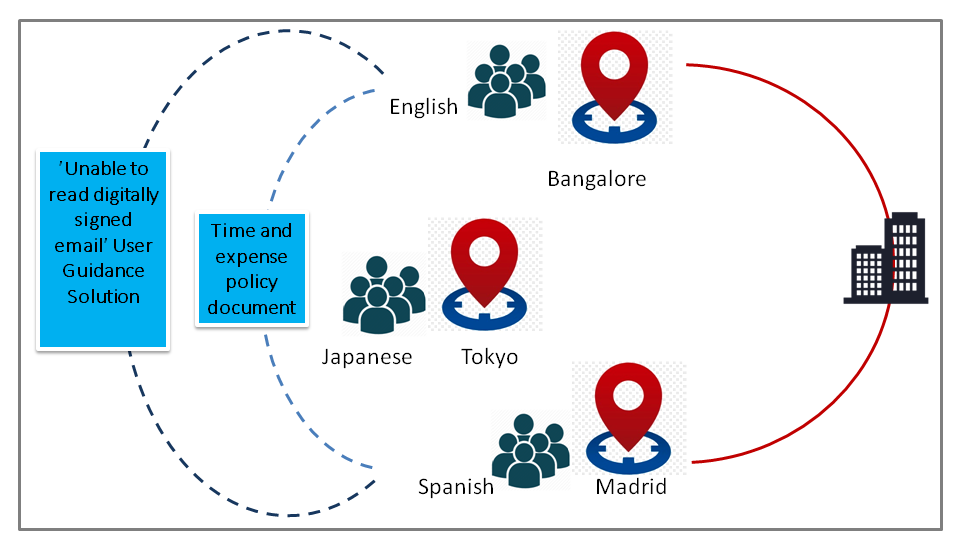
The company was actively seeking an easy and effective Self-Service platform that the users will actually use for above use cases. The Service Desk will also need to monitor user consumption and feedback to continuously add new solutions and keep existing solutions relevant The “Real life” Challenges
- Users do not like to self-service, previously users were provided “Top 5 Do it Yourself” articles but no one read and tried out the steps
- It is time and resource intense activity to keep the content relevant to country, city and facility besides to present it in multiple languages calling multiple dedicated resources
- High Cost of Ownership to build a system inhouse as it ends up consuming too much of developer time besides it is a nightmare recruiting and managing right talent
- ITSM tools come with Self-Service articles and catalogs but they do not provide the localization facility (each facility sees relevant content in local language)
Solving the issue using Anakage multilingual Content Management System and CoBots
Anakage Differentiation
- One single Digital Adoption and End User Support automation platform for all use cases including building Self-Service apps (Offline and Online Portals) without any coding
- Plug and Play CoBots which guide the user inside Applications and automate steps
- Location wise reporting analytics
- Completely driven and managed by IT team with no coding requirements, even L&D , Service Desk engineers can create new CoBots using a GUI based configurator and the Content management System to create responsive Self-Service web portal
Company recognized the need for adopting a self service system to better support end-users and business goals. The intent was to find a quick and reliable solution to resolve all the challenges and address end-user issues. Anakage Multilingual Content Management System (mCMS) seemed as a good solution for this. With reference to the previously mentioned problem, the solution approach is mentioned here- Anakage can assign solution globally to all users and also can assign locally different solutions according to their relevant locations as illustrated below-
Multiple location facility selection: Assigning ‘Unable to read digitally signed email’ solution across all three locations
Anakage ’Unable to read digitally signed email’ solution is an exe that can guide users by real time on screen overlay inside application
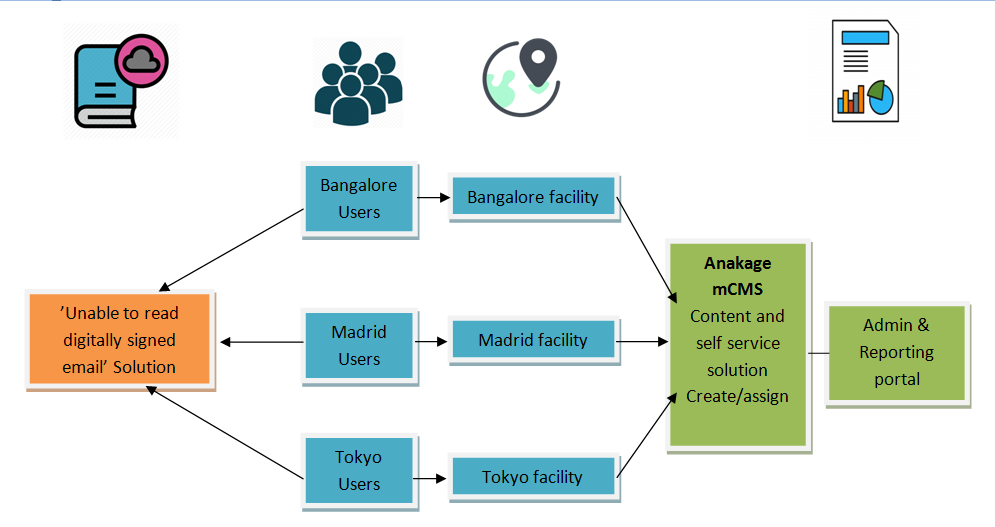
Single location facility selection: Assigning ‘Time and Expense Policy Document’ separately in three locations with three different languages
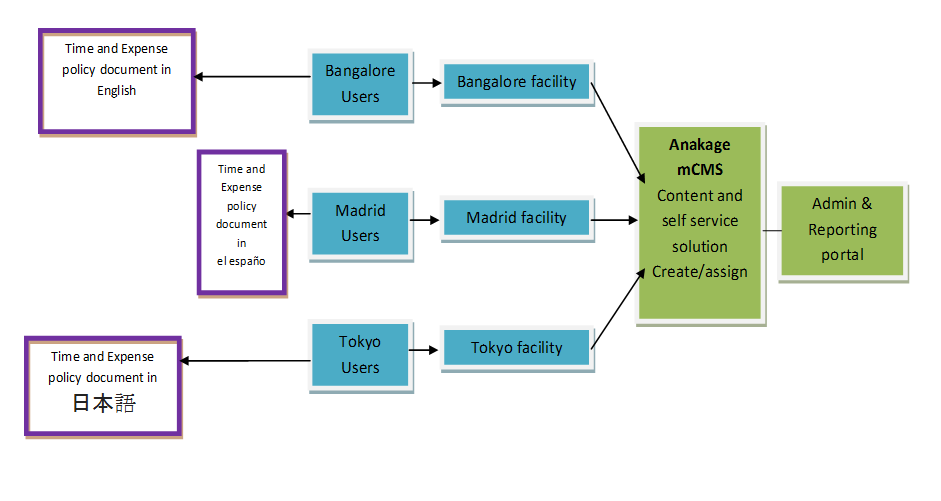
mCMS Process Steps associated in solving the issue
Different contents can be created on Anakage Multilingual Content Management System (mCMS) with super admin and admin access. Super admin has the control access of all the location facilities and admin has the control access of a specific location facility. The steps are as follows:
1.Accessing Anakage mCMS Portal
This is how the portal looks like.
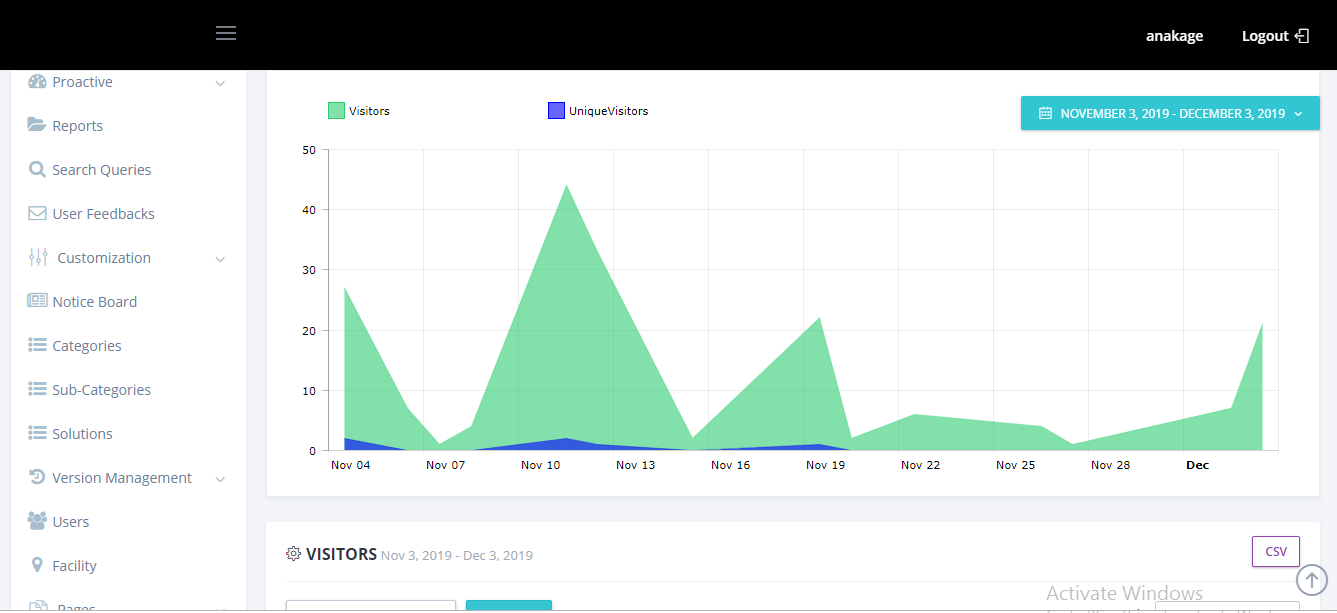 2.Creating location facility
2.Creating location facility- Bangalore
- Tokyo
- Madrid
Different facilities can be created from the portal for different locations. Click here to know how to create location Facility in detail.
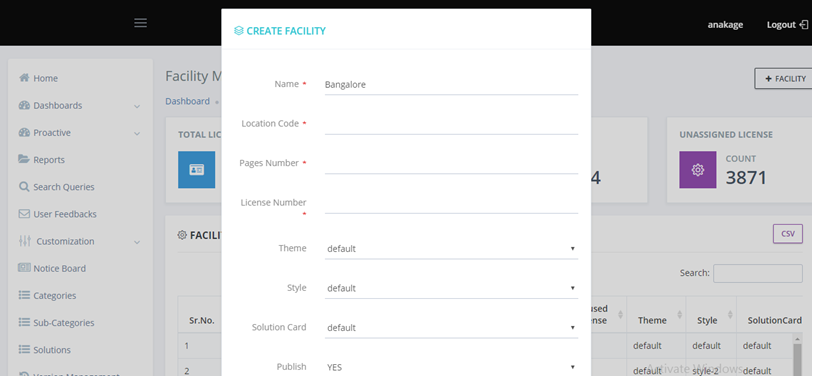 3.Assigning ’Unable to read digitally signed email’ solution under Bangalore, Madrid and Tokyo Facility at one go
3.Assigning ’Unable to read digitally signed email’ solution under Bangalore, Madrid and Tokyo Facility at one goDifferent solutions can be added under specific facility location(s) in different formats (Solution exe,doc,pdf, self help pages) under relevant category and subcategory. Click here to know how to create solution with category and subcategory.
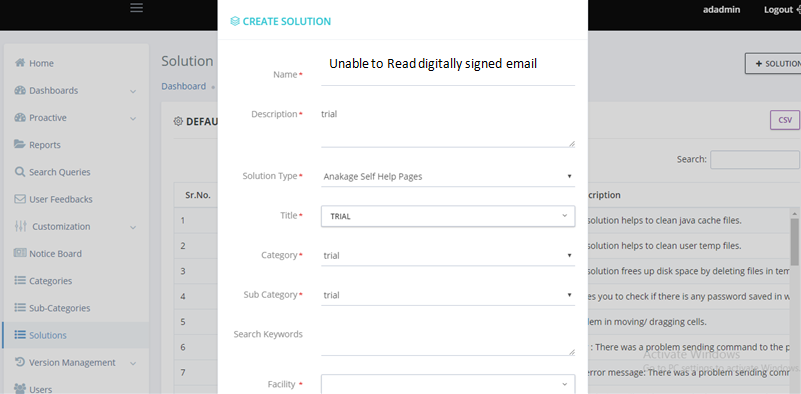
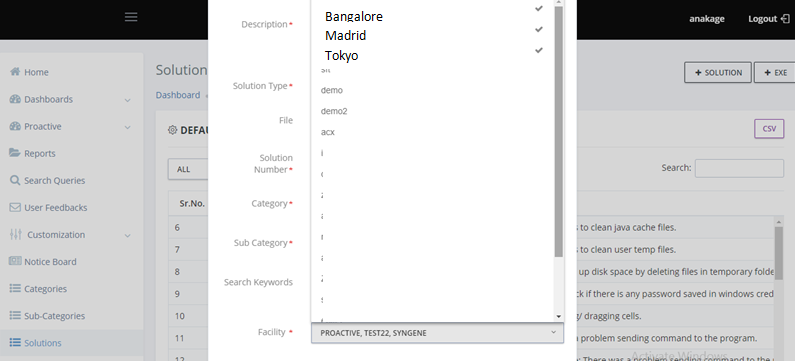 4.Creating time and expense policy document for specific location facility. It can be in any language
4.Creating time and expense policy document for specific location facility. It can be in any languageWithout any coding requirement, html pages can be created and customized. Click here to know how to create pages.
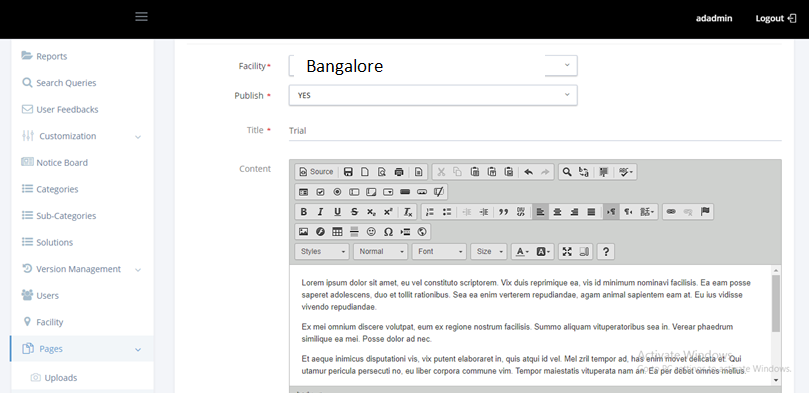
The page content can be copy pasted from different location and images size can be adjusted
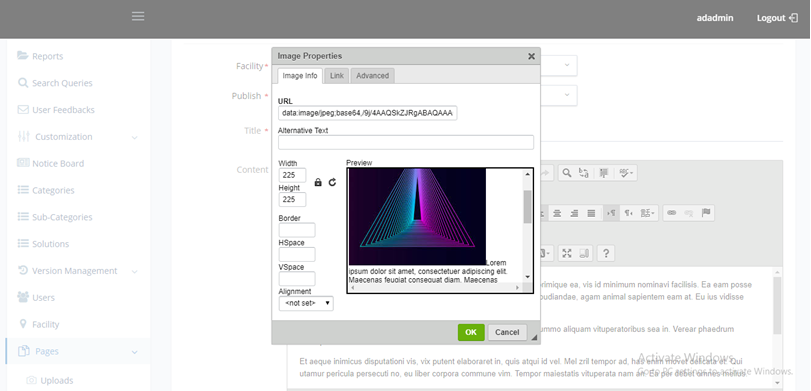
This is the preview of the page just created.
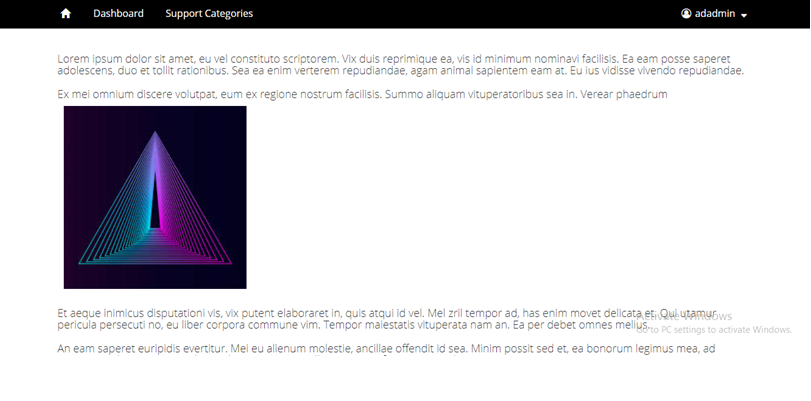
When users log in from Bangalore facility, they will be able to see these tiles from where they can run the solution exe (click here to watch a quick video on how solutions can guide users real time inside any application) and open the ‘time and expense policy’ page. User account can be created and assigned under a specific facility location. When log in to mCMS, one user will be able to access content assigned to his/her facility location. Click here to know how to create user.
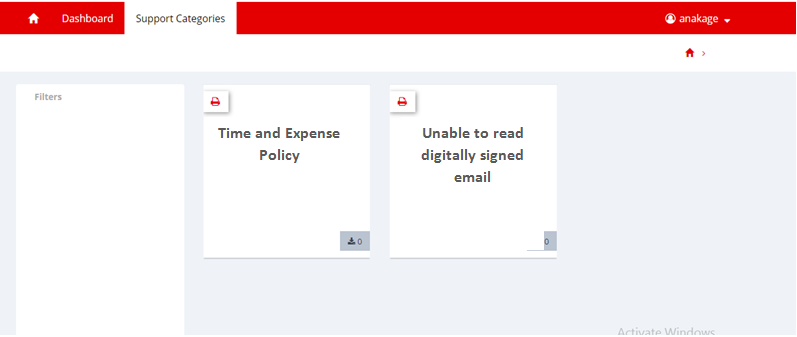 5.Facility wise usage reporting on mCMS dashboard
5.Facility wise usage reporting on mCMS dashboardThis is the visitor analytics for different facilities. The page indicates the particular page names that were visited and the count suggests the number of visitor count.
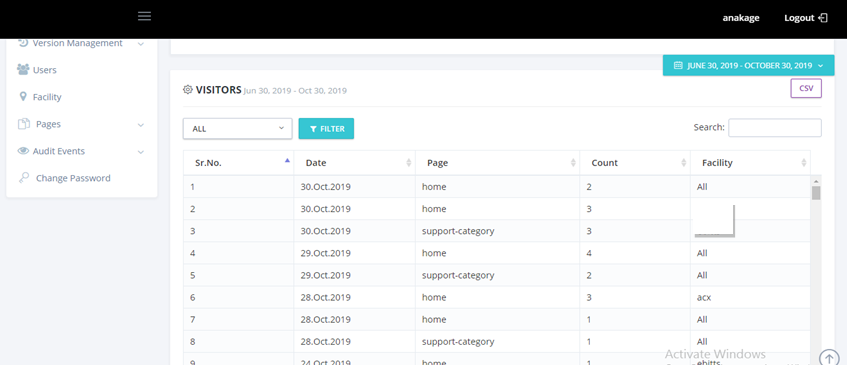
Also facility wise detail solution report can be obtained with solution exe download and success/failure status
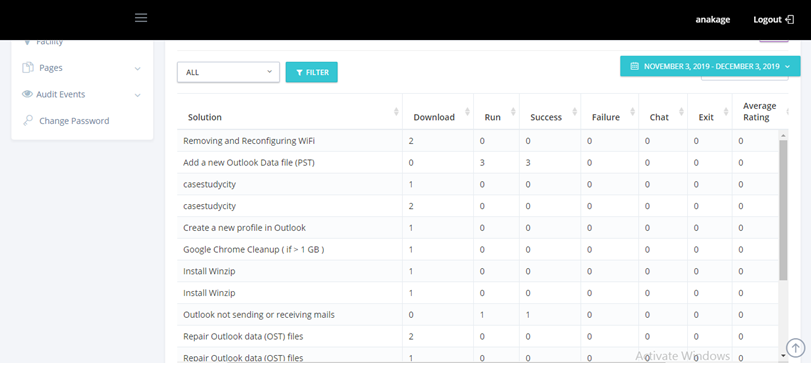
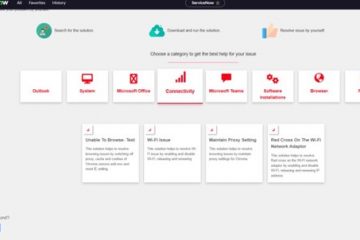


0 Comments