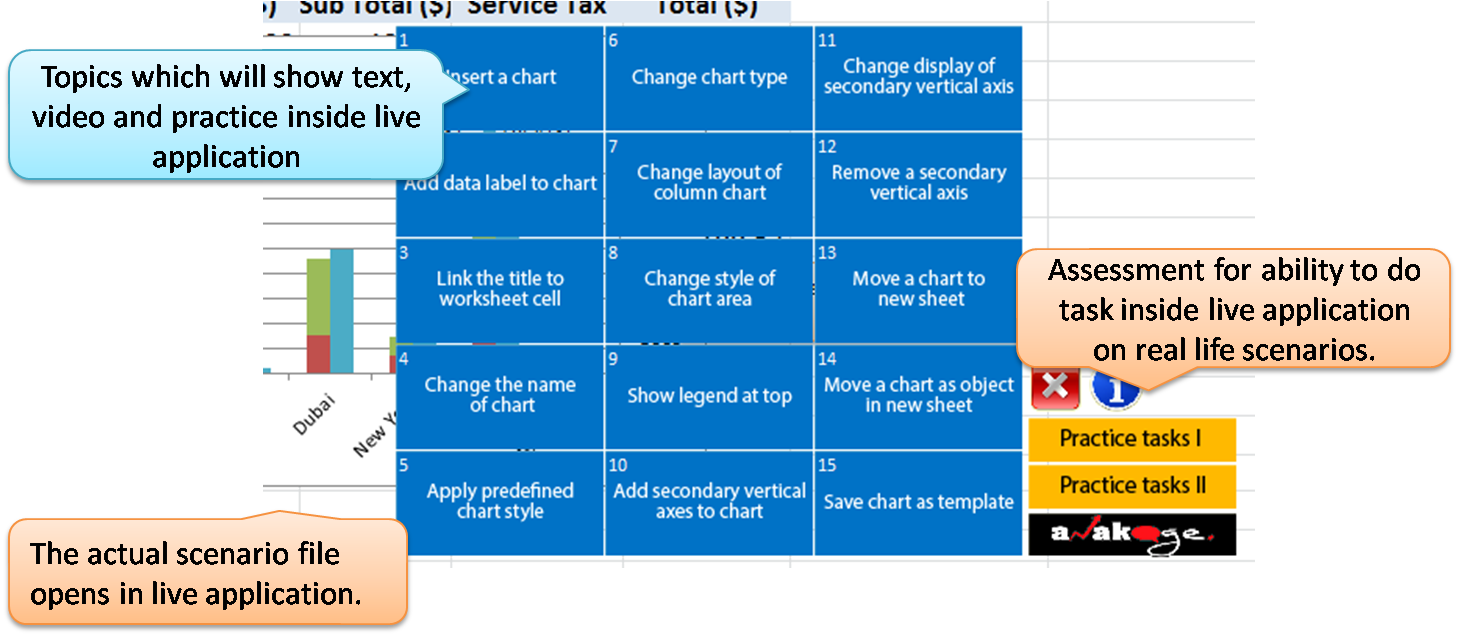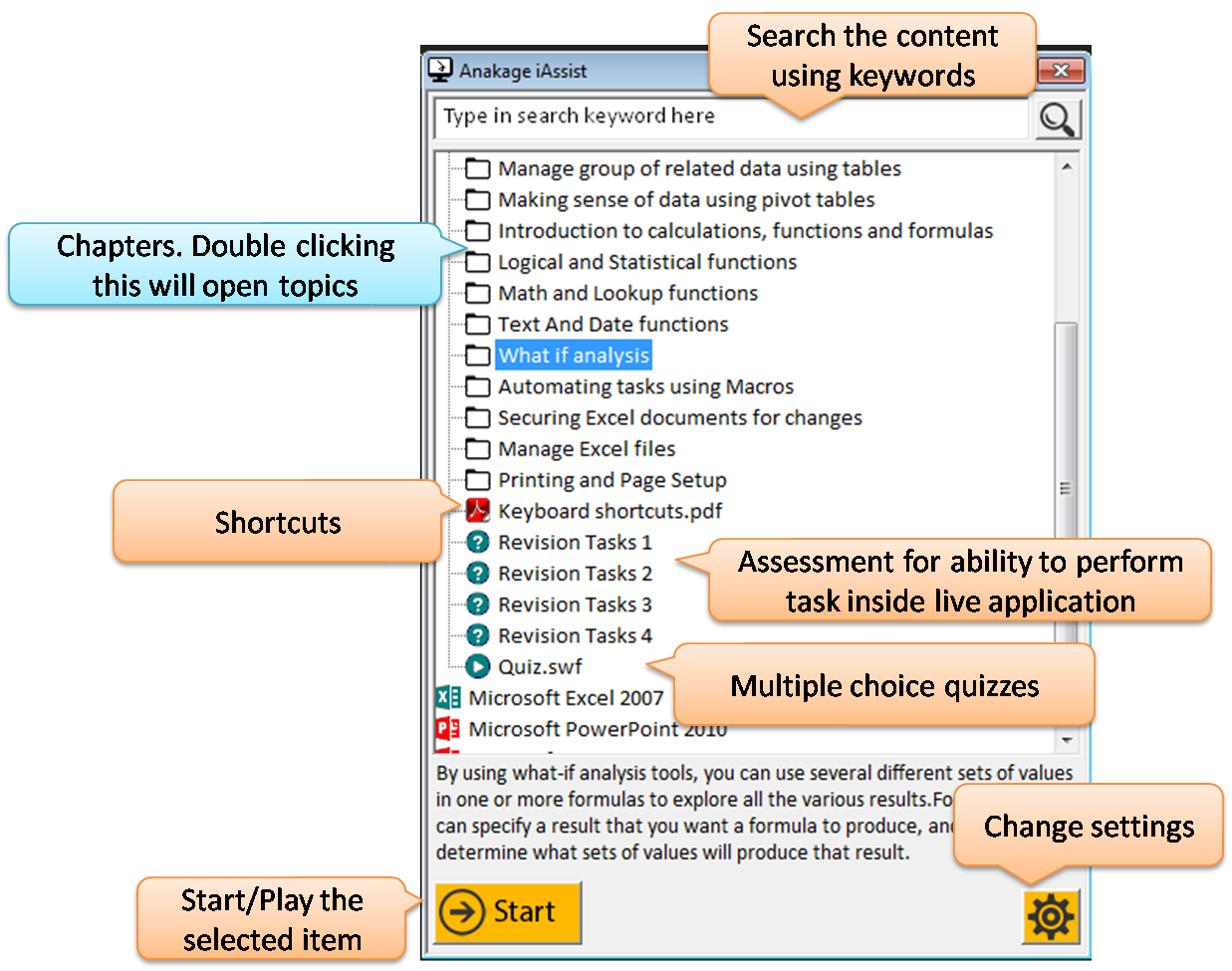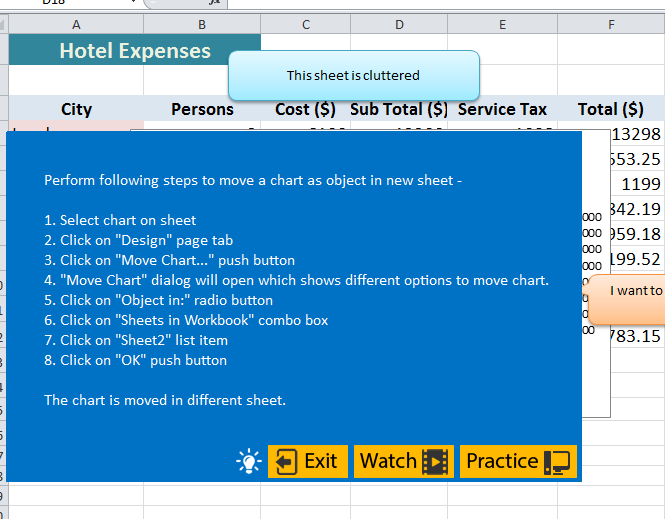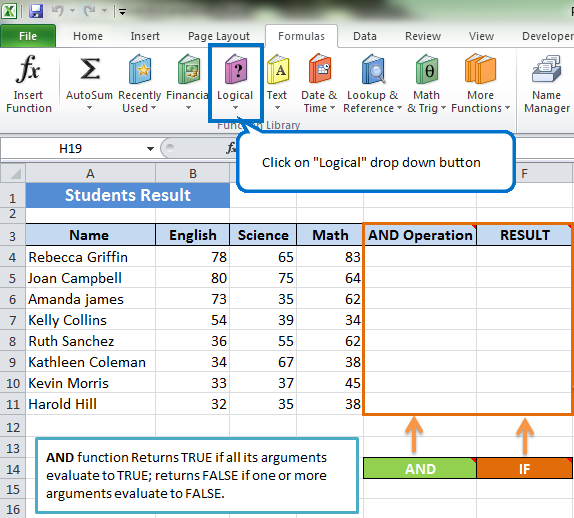Anakage off the shelve courses are a layer on top of applications like MS Excel, Word and Powerpoint. These are however more than just videos or simulations. They are layer on top of real application teaching you. It means you are able to explore full functionality of a application while learning.
The core of our product is layer on top of application which is used for practice and assessment using real life scenarios. But we are not forcing it to users who are used to reading text and watching videos for learning. Our users have told us that at times they like watching videos grasping the content passively and then try out the things in live application. Taking their feedback our core unit of learning is – a scenario file, textual overview, video and practice (in live application).
Opening the application will show the list of courses which will have topics arranged inside chapters, assessments and shortcuts.
Double click on any chapter to open the topic list a sample of which is shown below –
Following thing happens when you click on any topic in blue –
- the application is activated if it is not already. It also means you need to have the actual application to run our courses.
- a scenario file opens. Just few topics does not need scenario file.
- A textual overview is shown as below
This is the starting point of a topic. For learners a textual overview is fine. They can read and exit. Some are comfortable with videos to understand in detail.
They can click “Watch” to open up a video file. After watching video they are back to the above screen.
This is the right time to try out the thing themselves in real application. They can click “Practice” button. This is similar to Clippy. It will guide you inside application by showing you instruction text over actual controls inside live application. You are free to do any task. The instruction will not go away once you have correctly done what it is asking you to do. In all of this you don’t need to memorize the steps you have seen in video or text while practicing. You can be sure to complete the task with no distraction of switching between applications and searching for things.
Once they have followed through the steps they can test for their ability to do the task inside real application using our assessment. They can improve their productivity by learning shortcut keys, they can test their theoretical skills by taking quizzes and many more things. We will talk more of these in later posts.
You can view our off the shelve courses on our store, download trial version to try out yourself and buy if you like it.