Managing third-party software efficiently is critical for modern IT teams. Without the right tools, tracking versions, updates, and uninstalls can quickly become overwhelming. Anakage’s Third-Party Software Management Tool simplifies these processes, empowering IT admins and end-users alike with a user-friendly interface and powerful features.
Contents
What is Anakage’s Software Management Tool?
Anakage’s software management tool allows IT administrators to efficiently manage a repository of over 250 third-party software. This repository includes vital details such as the software name, publisher, version, and installer files.
End-users can interact with these software via a color-coded desktop interface that provides a clear status of each software. The tool enables users to take actions like updating, installing, or uninstalling software in just a few clicks.
 Key Features of the Tool
Key Features of the Tool
Centralized Software Repository
- Define and manage a centralized repository tailored to your organization’s needs.
- Access over 250 popular third-party software options, with full customization capabilities.
- Add, modify, or remove software to fit your IT environment seamlessly.

Color-Coded Status Indicators
- Intuitive color codes display the status of software at a glance:
- Green: Software is up-to-date.
- Red: Update required.
- This visual clarity ensures users and admins can quickly identify necessary actions.

User-Friendly Desktop Interface
- Provides a clear view of installed software and admin-recommended options.
- Enables users to install, update, or uninstall software with a single click, even without technical expertise.

Scalable for Enterprise Needs
- Suitable for both small teams and large enterprises.
- Customizable settings align with specific organizational policies and requirements.

Time and Cost Savings
- Automates routine tasks like updates and uninstalls, reducing manual effort.
- Frees up IT resources for strategic initiatives.
Why Choose Anakage’s Tool?
- Simplified User Experience: The intuitive design ensures even non-technical users can easily manage software.
- Improved Security: Keeping software up-to-date minimizes vulnerabilities.
- Customizability: Admins can create a repository that reflects the organization’s unique requirements.
- Efficiency at Scale: Manage hundreds of software effortlessly from a single platform.
Stay Ahead with Anakage
Managing third-party software doesn’t have to be complicated. With Anakage’s software management tool, you can streamline processes, enhance security, and empower your users—all from one centralized platform. Are you ready to simplify your third-party software management process? Contact us to schedule a demo and see how Anakage’s innovative tool can benefit your organization.
Read more of our blogs here.
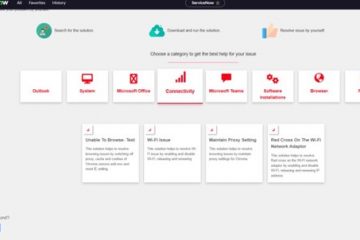


0 Comments