
When you have tried everything else and your machine is still slow the fragmented disk might be one of the reason. This causes storage space to be wasted and reduced performance of machine. However you can use the tool called “Disk Defragmenter” on Windows 7 operating system and “Defragment and Optimize Drive” on Windows 10 operating system.
Defragmentation is a technique by which “Disk Defragmenter” increase access speed by rearranging files stored on a disk to occupy contiguous storage locations.Defragmenting a disk minimizes head travel, which reduces the time it takes to read files from and write files to the disk
Follow below steps –
1. Click on “Start” push button. (Windows 10 users, Right-click on “Start” push button)
2. Select “Control Panel”
3. Click on “System and Security”
4. Click on “Defragment your hard drive”. (Windows 10 users, Click on “Defragment and optimize your drives”)
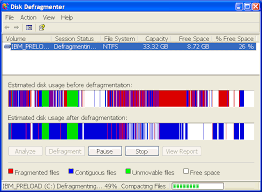
You can also set this process to be run automatically at defined times –
1. Click on “Start” push button. (Windows 10 users, Right-click on “Start” push button)
2. Select “Control Panel”
3. Click on “System and Security”
4. Click on “Defragment your hard drive”. (Windows 10 users, Click on “Defragment and optimize your drives”)
5. Click on “Change settings” under “Scheduled optomization”
6. Check the “Run on a schedule (recommended)” check-box
7. Choose desired settings for Frequency from the drop-down to its right side
8. Check the check-box for “Notify me if three consecutive scheduled runs are missed”
9. Click on “Choose” button
10.Check the check-box for requied drives you need to optimize
11.Check the check-box for “Automatically optimize new drives”
12.Click on “OK” button
13.Click on “OK” button
14.Click on “Close” button
Your selected drives will be automatically optimized from now on and you need not worry to do it yourself at regular intervals.
With Anakage intelligent training technology it is easier to learn these concepts . It guides you step by step on your system. Above topic being discussed is also part of our “Learning Application” for Microsoft Outlook 2013 which contains in application topics and many on the job assessment. If you want to evaluate it let us know by sending a mail to us at enterprise@anakage.in . You can know more about our offering for training.

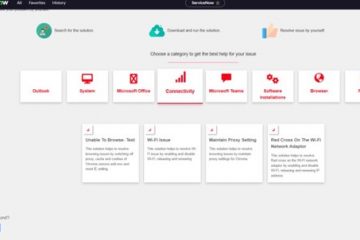

1 Comment
nimabi · December 5, 2023 at 12:08 am
Thank you very much for sharing, I learned a lot from your article. Very cool. Thanks. nimabi