Education and training are similar terms used interchangeably but there is difference in both. The education is used in broad terms aimed at developing individual intellect and thought process where as training is aimed at acquiring a specific skill. Learning a skill like computer programming or any software expertise needs practice which is domain of training. Our product which are layer on top of application is primarily meant for training as it helps you master a skill. Our product can come into the category of “Self Learning” products for training. With so many self learning courses available on internet is it that instructors are no more relevant now. If you think they are not needed please read this interesting story which will break your assumptions.
But how does an instructor fits in a technology based self learning process. There are concepts like flipped learning which combines technology with human teacher to maximize learning. In traditional learning the lecture is given in class, students take notes and do practice or homework later on. In flipped learning the video lecture is watched outside class and practice/discussions are done inside class with the help of teacher. The role of a teacher is to facilitate the education.

Is our software exactly a self learning product like videos. The answer is no. It is different from video products (which are in lecture format) as it is designed to mimic like an instructor who guides you inside actual application while learning. It shows you a overview, handholds while you practice and assesses you for doing the task in real application. As stated it is designed to mimic like a instructor but the role of a human instructor cannot be replicated in totality.
Our learning topic or unit consists of a template file, a overview steps, a video and guided practice session. This is fine in a lab or self learning kind of environment where students are learning individually. But can this be used in a classroom kind of environment where instructor is teaching a group of students. It would not make sense if they are just playing the topics as it is. Then what is the role of a instructor who is a key part of learning process. We could have suggested a flipped approach where students learn using this software outside class and instructors help them with advanced questions in the class. But this would double the time taken for learning this subject. Asking them to allocate more time was not an option as it is limited in training environment. We brought in the concept of instructor mode to solve this problem.
We sat through the classes and got the ides of instructor mode after observing how a training class is being conducted. Instructors also asked us if they could use just the case studies and not use whole software as it is while teaching in classroom. To help instructors teach better in the format they like we have provided a mode in which any topic is just a template file and overview steps – instead of template file, video, overview, practice. They can continue with the way they have been teaching using our case studies. Later on if any student feels the need they can repeat the topic in normal mode.
Difference between normal mode and instructor mode:
Normal mode will have overview, video, practice sections over the case study file.
Instructor mode will have just the overview section over the case study file.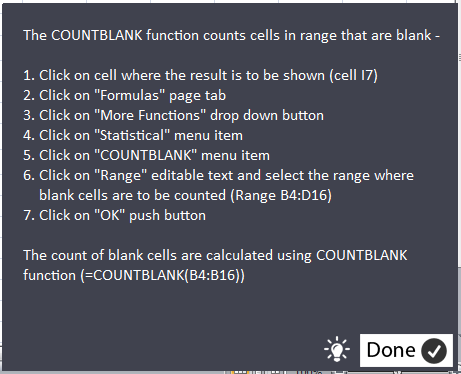
How to activate instructor mode :
- Open iAssist.exe
- Click on the setting button at the bottom right corner.
- Select “Play course in instructor mode” so that it is checked.
You can also open any topic in instructor mode by pressing CTRL key while clicking a topic. We are planning to add more features for instructor mode. Let us know what would you like to see in future to help you better.
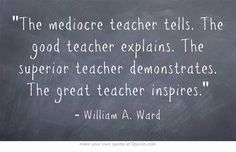
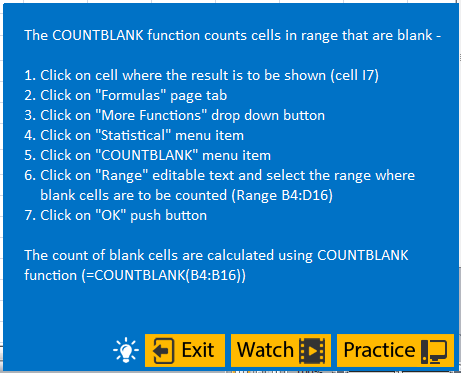



0 Comments