The current status in schools are that text books focus on computer literacy rather than expertise. Digital native students already know those concepts. The need is to rethink the computer education especially the textbooks. They teach students how to click (single click, double click, right click) – do the student need to learn these things formally. Now a days a two year old have gone beyond – they know how to swipe/tap. The need is to understand that as education computer needs to be treated differently as people are more exposed to them as compared to other subjects. We don’t think about history in our day to day life – but every moment we are exposed to some form of computing device and are mostly with some exception experts. The need of the hour is not to define/constraint the syllabus but to leave it open. Let different level of person learn differently.
The de facto tools like MS Office are very powerful and often misunderstood. Tools like Excel is more than data entry and doing simple calculations does not mean you know everything. They are so powerful that you don’t need to know any other specialized tools for your day to day work. They can things like image processing, programming, analytic, forecasting, statistics besides doing presentations and writing letters. You don’t need to learn specialized tools to do many of these thing. Know these tools better, try out these things quickly. Focus on concepts and not on learning different tools.
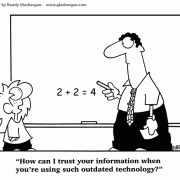 The educators at all levels are realizing the need of introducing MS Office in their classes for using themselves and by students. Because if they don’t they will be outdated. Teachers can use it management purposes like daily attendance, grades tracking, report card generation, learning analytic and making better presentations. They can also use when they are teaching to students to explain complicated concepts, get students motivated, review progress, and involve digital native students using technology. Students can also use it for doing homework, understanding concepts, tasks like image processing besides other tasks.
The educators at all levels are realizing the need of introducing MS Office in their classes for using themselves and by students. Because if they don’t they will be outdated. Teachers can use it management purposes like daily attendance, grades tracking, report card generation, learning analytic and making better presentations. They can also use when they are teaching to students to explain complicated concepts, get students motivated, review progress, and involve digital native students using technology. Students can also use it for doing homework, understanding concepts, tasks like image processing besides other tasks.
Our product “Anakage for educators” aims to help them gain mastery and inspire them by showing possibilities of these tools. All using a new way of explaining concepts and learning. We are trying to walk the talk and follow these principals in our course. We are not constraining our product for different classes. We are just providing guidelines in terms of needed and advanced topics. A bright student of class 1 can learn whole subject and need not focus on basic topics. Apart from this the educator flavor of Anakage iAssist is collection of scenarios which can be used in education. Below are some of the extra scenarios provided in this flavor –
- The school is setting up a computer lab. What should be fees charged per student so that it can cover all the costs?
- The school has 3 unit tests with different weightage. How much one should score in his last test for overall marks to be 81%?
- How much donation the school should ask for alumni to meet its target for earthquake relief fund donation?
- Quickly filter students from a large set of data based on multiple criteria.
- Group students based on multiple criterias.
- Show visualization on existing student data to make it look more meaningful.
- In a large student data set mark all the students with more than 90% marks without changing the data.
- Create summary chart of students for few criteria.
- And many more..
Below are its standard features
- The educator pack contains Microsoft Excel, Word and power point
- The learning happens via videos, practice and practical assessments on real life scenarios.
- The guidelines are provided for different classes.
- More than 500 real life scenarios apart from specialized scenarios for education.
Overall the product is designed to inspire people to use the MS Office tools to help them in their day to day use. Contact us if you need to evaluate the educators flavor of anakage tool.


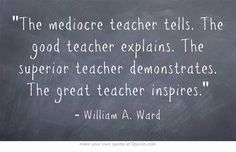

0 Comments