In today’s ever-evolving cybersecurity landscape, organizations face the daunting task of protecting their endpoints from advanced threats effectively with powershell. With the proliferation of attacks and the increasing complexity of networks, it has become imperative to have robust endpoint detection and response mechanisms in place.
In this blog post, we will explore the challenges associated with relying solely on PowerShell, particularly in the context of endpoint detection and automation within organizational units. By recognizing these challenges, we can devise strategies to overcome them, ensuring better efficiency and stronger security measures.
Contents
- 1 Understanding PowerShell and its relevance in endpoint detection and automation
- 1.1 Challenges faced in implementing endpoint detection and automation using PowerShell
- 1.2 Unveiling the Potential: Can PowerShell Scripting Solely Solve All IT Problems?
Understanding PowerShell and its relevance in endpoint detection and automation
PowerShell is a powerful automation framework and scripting language developed by Microsoft. Originally introduced as a command-line shell, PowerShell has evolved into a versatile tool for managing and automating various tasks in Windows environments.
PowerShell’s relevance in endpoint detection and automation lies in its ability to interact with operating systems, applications, and network devices through a unified interface. With its extensive set of cmdlets (command-lets), PowerShell allows security teams to automate processes, gather system information, and perform complex tasks efficiently.
How to Automate Software Installation with a Script: A Step-by-Step Guide
Challenges faced in implementing endpoint detection and automation using PowerShell
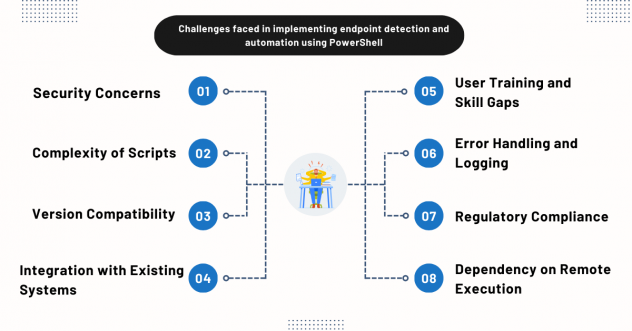
Implementing endpoint detection and automation using PowerShell can be a powerful strategy, but it comes with its own set of challenges. Here, we’ll explore some of the key hurdles that organizations may face during the implementation process:
Security Concerns:
PowerShell scripts, if not properly secured, can pose significant security risks. Malicious actors often exploit PowerShell for nefarious activities. Organizations must implement robust security measures, such as script signing, role-based access control, and continuous monitoring, to mitigate the risk of unauthorized access or script abuse.
Complexity of Scripts:
PowerShell scripts can become complex, especially when dealing with intricate automation tasks. Maintaining and troubleshooting intricate scripts can be challenging, particularly for teams with varying levels of PowerShell proficiency. Documentation and code comments have become crucial for script readability and future troubleshooting.
Version Compatibility:
PowerShell versions evolve, introducing new features and changes. Ensuring compatibility across different versions can be a challenge, particularly in environments where systems may not be consistently updated. Organizations must carefully manage script compatibility to prevent issues arising from version disparities.
Integration with Existing Systems:
Implementing endpoint detection and automation often involves integrating PowerShell scripts with existing systems and tools. Achieving seamless integration can be complex, especially when dealing with diverse technologies. Compatibility testing and thorough documentation are essential to ensure smooth integration.
User Training and Skill Gaps:
End users and IT staff may need training to effectively utilize PowerShell for endpoint detection and automation. The learning curve can be steep, leading to potential skill gaps within the organization. Providing comprehensive training programs and resources is crucial to bridge these gaps and ensure effective implementation.
Error Handling and Logging:
PowerShell scripts should include robust error-handling mechanisms to gracefully manage unexpected situations. Additionally, implementing effective logging practices is essential for troubleshooting and auditing purposes. Neglecting error handling and logging can make issue identification and resolution time-consuming.
Regulatory Compliance:
Depending on the industry, organizations may need to comply with specific regulatory requirements. Implementing PowerShell scripts for endpoint detection and automation must align with these regulations. Ensuring that scripts adhere to compliance standards and auditing practices is essential to avoid legal and regulatory consequences.
Dependency on Remote Execution:
PowerShell often relies on remote execution for tasks like endpoint detection and automation. Organizations must consider the reliability and security of remote connections, ensuring they are properly configured and monitored to prevent potential vulnerabilities.
Documentation and Knowledge Transfer:
Proper documentation of PowerShell scripts is crucial for the continuity of operations, especially during staff turnover. Organizations should establish knowledge transfer processes to ensure that critical information about scripts and automation processes is well-documented and shared among team members.
Getting stuck using the PowerShell script for automation?
Unveiling the Potential: Can PowerShell Scripting Solely Solve All IT Problems?
PowerShell scripting is a potent solution for automating various IT tasks, particularly in Windows environments. However, it’s essential to recognize its limitations. While PowerShell excels at handling routine and complex tasks within Windows ecosystems, it may not be the optimal choice for managing cross-platform environments or addressing highly specialized use cases.
Organizations with diverse IT infrastructures may need to supplement PowerShell with other scripting languages or automation tools that better suit their specific needs. Additionally, the command-line nature of PowerShell might not be the most intuitive for tasks requiring a graphical user interface or extensive user interaction.
In summary, while PowerShell is a valuable tool in the IT automation toolkit, a comprehensive approach often involves using a combination of scripting languages, automation frameworks, and specialized tools. This allows organizations to address the full spectrum of IT challenges, accommodating diverse platforms, complex workflows, and varying user interface requirements.
Anakage’s Zero Code Automation and Development Suite: Empowering IT HelpDesk automation without scripting
Anakage’s Zero Code Automation and Development suite allows rapid development of new automation and In-App guidance flows without having to script and exe updates. Clients can now convert KB articles into live interactive guidance and self-heal solutions rapidly deploying end-user support use cases.
This empowers IT professionals to broaden their scope without coding expertise, reducing workload bottlenecks and accelerating response times, leading to heightened user satisfaction. The user-friendly interface ensures adaptability to changing IT landscapes, marking a paradigm shift that places the power of automation directly in the hands of IT HelpDesk professionals.
Ready to revolutionize your IT operations? Schedule a demo with us today to witness streamlined processes, reduced workloads, and enhanced efficiency firsthand.

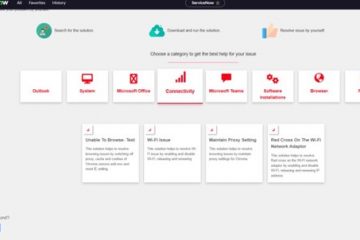

0 Comments