Issue:
Disk Cleanup aids in the defragmentation of your hard drive, resulting in increased system performance. Disk Cleanup scans your hard drive and displays temporary files, Internet cache files, and unwanted software files that you can simply delete. Disk Clean up can erase any or all of such files at your request. The tool directs you through a series of steps and systematic procedures to help you get back to work immediately.
Environment:
Disk Clean up
Solution:
- Step 1: Go to File Explorer.
- Step 2: Right-click the hard drive icon and click on Properties.
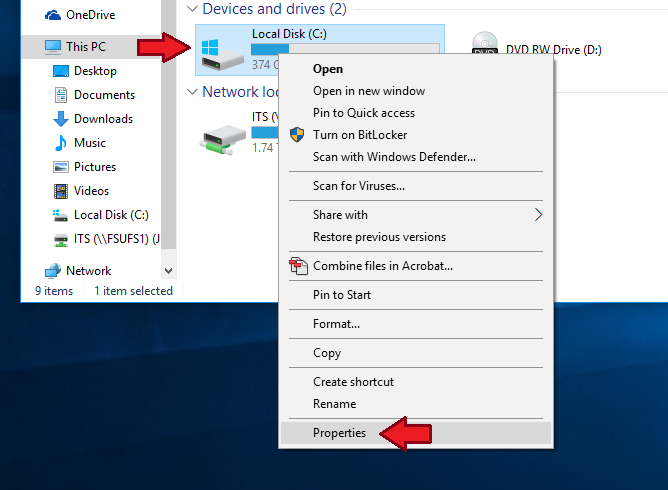
- Step 3: In the General tab, go to Disk Cleanup.
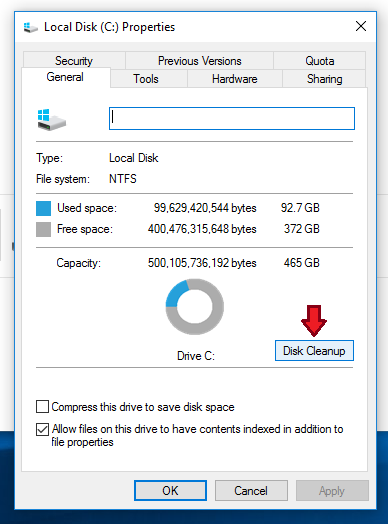
- Step 4: Disk Cleanup will take a few minutes to calculate how much space to free up. Wait till it completes.

- Step 5: Verify the list of files that can be removed, uncheck the ones you want to keep. Click OK.
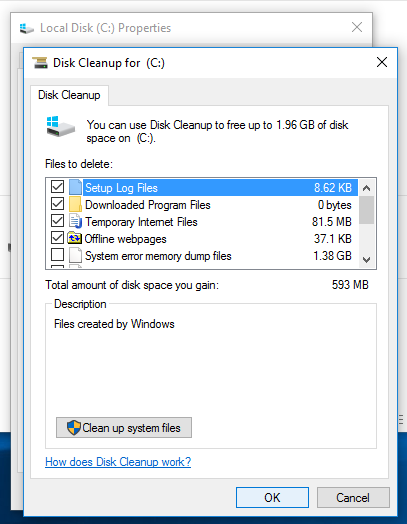
- Step 6: Select “Delete Files” to begin the clean-up.

- Step 7: Wait till Disk Cleanup completes.
Using Command Prompt
- Step 1: Click Start and go to Run.
- Step 2: Type the following and hit Enter:
c:\windows\SYSTEM32\cleanmgr.exe /Drive
Note: Replace “Drive” with the drive letter of the hard disk to be cleaned.
Conclusion:
The Windows Disk clean up utility calculates how much disk space can be reduced, further the user or an engineer can clean the extra junk files from the system, creating free space by following the above steps.
Similarly, the Anakage Proactive cobot which is an agent at the end point, the agent silently detects, the increase in size of the memory and cleans up the temp size folder, cache memory and junk files creating free space for the system to perform efficiently.
Thus, reducing the effort and time of the user and engineer.
Click here to see a video on “How to resolve System performance issues using Proactive Cobot”. There is much more you can automate, check out our website for more details.
Would you want your users to self-resolve such issues?
Please fill up this form, let us connect and walk you through IT Help Desk Automation use cases.
READ MORE:
HOW TO MANAGE ENVIRONMENT VARIABLES IN WINDOWS?
HOW TO SETUP TIME ZONE IN WINDOWS?
HOW TO REPAIR CORRUPTED WINZIP FILE?
HOW TO RESOLVE BROKEN IMAGES IN EMAIL BODY ?
HOW ACCOUNT LOCKOUTS FOR VARIOUS CREDENTIALS CAN BE RESOLVED

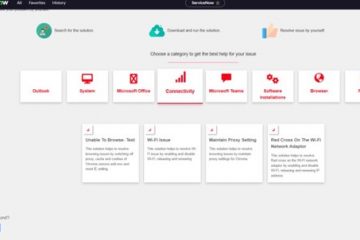

0 Comments