
Startup and shutdown time is one of the major irritant with any machine. It is one of the reason many people does not shutdown their machines for long time may be months also.
Below are two of the ways you can reduce startup time for your PCs.
Turn on Fast Startup also known as hiberboot –
Fast startup or hiberboot, hybrid boot, or hybrid shutdown is a setting that helps your PC start up faster after shutdown. This is even faster than hibernate. Windows does it by saving an image of the Windows kernel and loaded drivers to the hiber file (hiberfil.sys). Windows simply loads this hiber file into memory to resume your PC instead of restarting it.
How to enable it –
You must be signed in as an administrator to be able to turn fast startup on or off.
1 – Open “Control Panel”
2 – Click on “Hardware and Sound”
3 – Click on “Power Options”
4 – Click on “Choose what the power buttons do”
5 – Click on “Change settings that are currently unavailable”
6 – Check the “Turn on fast” startup (recommended)
Fast Startup on your PC has been set. Next time you startup the PC notice the difference.
Note :-
1 – The fast startup setting doesn’t apply to Restart.
2 – You need to shut down and start your PC again for fast startup to take effect.
3 – Fast startup requires that hibernate be enabled
4 – If you disable hibernate, then it will also disable fast startup
Disable not required startup items
Many programs has tendency to add themselves to the list of programs that start when you boot your PC, which causes the PC to slow down the booting process. The more software are in this list, the more time your PC will take to startup. You should disable these automatic startup programs.
How to remove applications from Startup items
1 – Bring up the “Task Manager”
2 – Click on Startup – You can see what items are in startup list
3 – Select the application which is to be removed from list of startup items
4 – Click on “Disable” button
The application will be removed. Repeat the process for as many applications you think are not necessary.
With Anakage intelligent support technology it takes less than one minute to solve this problem. It analyses your system and suggests you optimal path to solve the problem. Remember we do not do anything automatically – We will guide you to do it yourself. You can know more about our offering for support systems
Send us a mail to enterprise@anakage.in to get a link containing the lightweight(3mb) exe to show you the concepts.
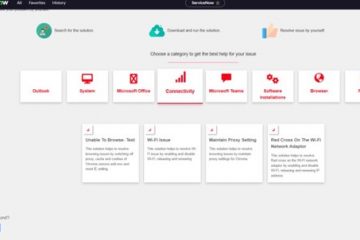


0 Comments