In today’s digital world, organizations face an ever-increasing number of security threats. One of the most common threats is the use of unauthorized USB port devices like USB ports etc to steal data or infect systems with malware.
To protect themselves from these threats, organizations need to implement endpoint compliance measures that restrict access to USB ports. However, doing so can often be a challenge, as it can increase IT overhead and make it difficult for employees to do their jobs.
In this blog post, we will discuss how organizations can maintain endpoint compliance by restricting USB port access without increasing IT overhead.
Contents
- 1 What is endpoint compliance?
- 2 Why is endpoint compliance important?
- 3 How can organizations restrict USB port access?
- 4 How can organizations restrict USB port access without increasing IT overhead?
- 5 Benefits of restricting USB port access
- 6 Challenges of restricting USB port access
- 7 Best practices for restricting USB port access
- 8 Conclusion
- 9 Additional tips for restricting USB port access without increasing IT overhead
What is endpoint compliance?
Endpoint compliance is the practice of ensuring that all devices connected to an organization’s network meet certain security standards. This includes ensuring that devices are up to date with the latest security patches, have strong passwords, and are configured to restrict access to unauthorized users.
Also Read: Non Compliance Detection and Auto Remediation
Why is endpoint compliance important?
Endpoint compliance is important because it helps to protect organizations from a variety of security threats. For example, if a device is not up to date with the latest security patches, it may be vulnerable to attack by malware. Similarly, if a device has a weak password, it may be easy for an attacker to gain access to it.
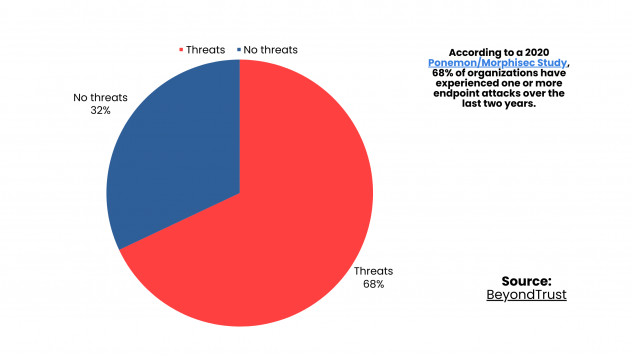
How can organizations restrict USB port access?
There are multiple ways that organizations can restrict USB port access. One common approach is to use a USB port blocker. A Universal Service Bus port blocker is a device that physically prevents unauthorized devices from being plugged into a USB port.
Another approach is to use software to restrict Universal Service Bus port access. This software can be used to block all USB devices, or only to allow certain types of devices to be used.
How can organizations restrict USB port access without increasing IT overhead?
There are numerous ways that organizations can restrict Universal Service Bus port access without increasing IT overhead. One approach is to use a cloud-based solution. Cloud-based solutions are easy to deploy and manage, and they can be scaled to meet the needs of any organization.
Another approach is to use a solution integrated with the organization’s existing security infrastructure. This can help to reduce the amount of time and effort that IT staff need to spend managing USB port access.
Benefits of restricting USB port access
There are many benefits to restricting USB port access. These benefits include:
- Reduced risk of data theft: By restricting access to USB ports, organizations can reduce the risk of data being stolen from their systems.
- Reduced risk of malware infection: By restricting access to USB ports, organizations can reduce the risk of their systems being infected with malware.
- Improved compliance: By restricting access to USB ports, organizations can improve their compliance with security regulations.
Challenges of restricting USB port access
There are many challenges that organizations face when restricting USB port access. These challenges include:
- User resistance: Employees may resist having their access to USB ports restricted. This is because they may need to use Universal Service Bus ports for their jobs.
- Increased IT overhead: Restricting USB port access can increase the amount of time and effort that IT staff need to spend managing security.
- Reduced productivity: If employees are not able to use USB ports, it may reduce their productivity.
Best practices for restricting USB port access
There are many best practices that organizations can follow when restricting USB port access. These best practices include:
- Communicate with employees: It is important to communicate with employees about the reasons for restricting Universal Service Bus port access. This will help to reduce resistance from employees.
- Implement a phased approach: Organizations should implement a phased approach to restricting Universal Service Bus port access. This will help to minimize disruption to employees.
- Use a flexible solution: Organizations should use a flexible solution that allows them to restrict access to USB ports on a case-by-case basis. This will help to ensure that employees are still able to do their jobs.
Check out: Employee Engagement Platform – Effective Employee Communication Platform
Conclusion
Restricting USB port access is an important part of endpoint compliance. By following the best practices outlined in this blog post, organizations can restrict USB port access without increasing IT overhead or reducing productivity.
Additional tips for restricting USB port access without increasing IT overhead
In addition to the best practices outlined above, there are various other things that organizations can do to restrict port access without increasing IT overhead. These include:
Use a whitelist: Organizations can use a whitelist to allow only certain types of USB devices to be used. This can help to reduce the risk of unauthorized devices being used to steal data or infect systems with malware.
Use a blacklist: Organizations can use a blacklist to block specific USB devices from being used. This can be helpful if an organization knows that.
References:
Kingston Technology. “How to Allow USB Drive Access Without Compromising Endpoint Security.” Read more…
Microsoft Tech Community. “Block USB in Microsoft Defender for Endpoint and Intune.” Read more….
Visit Here to Schedule a Demo with us.
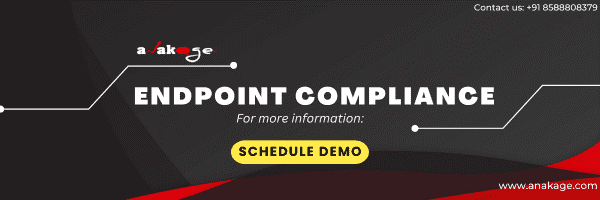


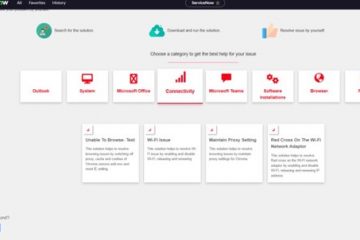
0 Comments