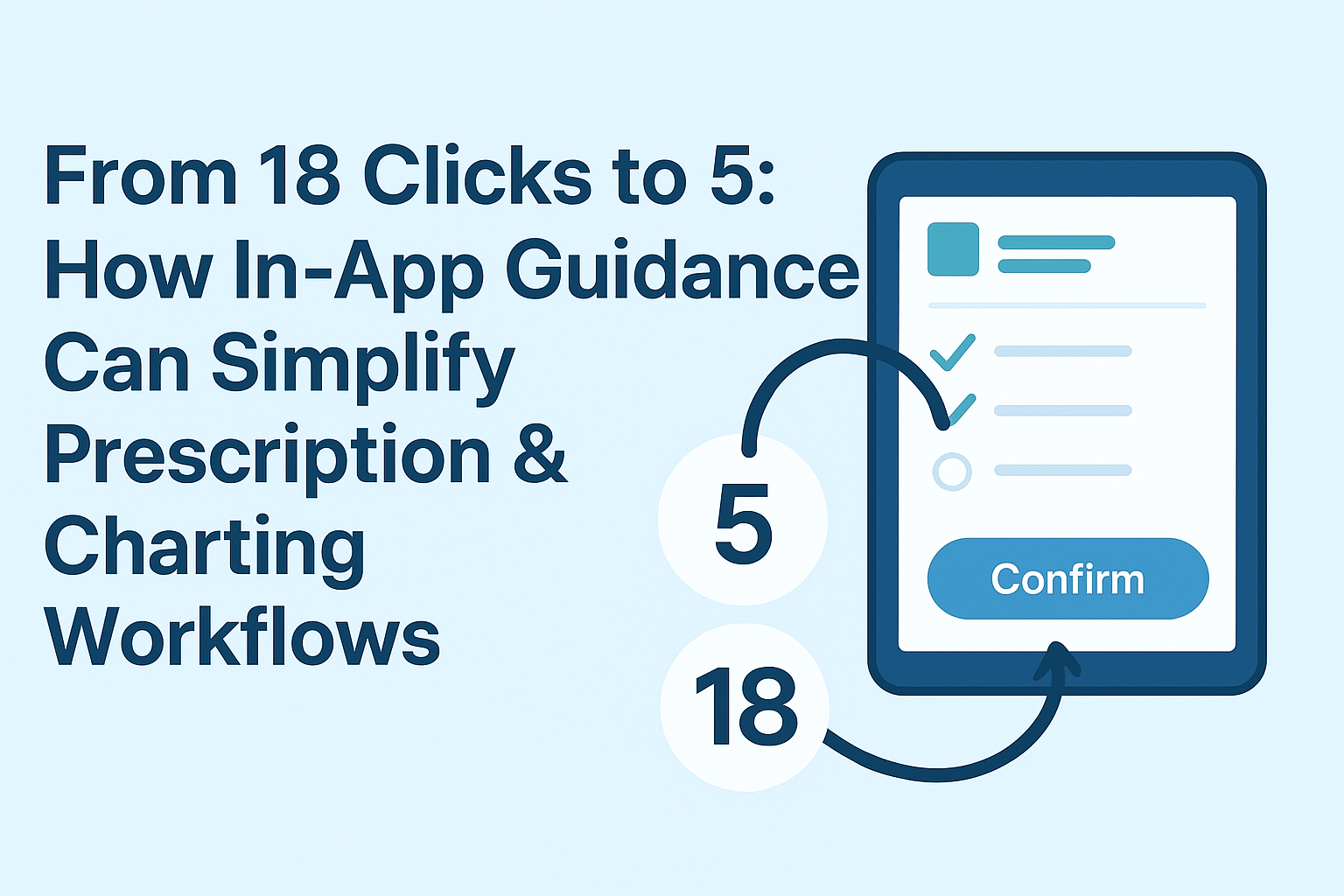Contents
From 18 Clicks to 5
Every clinician knows the feeling: the “death by a thousand clicks.” It’s the tedious, multi-screen process of ordering a simple prescription or charting a patient visit. You click through dropdowns, acknowledge redundant alerts, and navigate between tabs, all while the patient waits. What should take seconds stretches into minutes.
What if you could transform that convoluted, 18-click process into a streamlined, 5-click workflow?
This isn’t a hypothetical dream of a future EHR system. It’s what’s possible today by embedding intelligent, in-app guidance directly into your existing clinical applications.
The Anatomy of a Broken Workflow
Let’s break down a common e-prescribing workflow. A physician needs to order a standard medication. The process often looks like this:
- Open the patient’s chart.
- Navigate to the “Orders” tab.
- Click “Add New Order.”
- Search for the medication by name.
- Select the correct dosage from a long list.
- Click to confirm.
- Enter the quantity.
- Choose the frequency.
- Acknowledge a drug interaction alert (often a false positive).
- Select the pharmacy.
- Click “Review Order.”
- Acknowledge a formulary warning.
- Click “Sign and Submit.”
- Enter password.
- Click “Confirm.”
This sequence is not just inefficient; it’s a significant source of cognitive load and frustration for providers who perform this task dozens of times a day. It’s a classic example of a poor Digital Employee Experience, and it has serious consequences.
More Than an Inconvenience: The Clinical Impact of Clicks
When clinicians are forced to navigate overly complex workflows, the impact goes far beyond simple annoyance.
- Increased Risk of Errors: The more clicks and manual data entry points, the higher the probability of a mistake, such as selecting the wrong dosage or frequency.
- “Alert Fatigue”: Clinicians are bombarded with so many low-priority alerts that they begin to ignore them, potentially missing a critical warning.
- Lost Time with Patients: Every minute spent fighting with software is a minute not spent on patient care, diagnosis, and communication.
- Data Inaccuracy: Frustrated users often find workarounds or enter incomplete information just to get through the process, compromising the integrity of the patient record.
As we discussed in our article A CIO’s Guide to Solving EHR Burnout & Driving Clinical Adoption, these micro-frustrations are a primary driver of the macro problem of clinician burnout.
The Solution: A “GPS” for Your EHR
A Digital Adoption Platform (DAP) provides a layer of in-app guidance that acts like a GPS for your software. It sits on top of your existing EHR – whether it’s Epic, Cerner, or another system, and helps users navigate the most efficient path to complete a task.
Here’s how it transforms that 18-click workflow:
- Contextual Automation: The moment a physician opens the ordering screen, a simple pop-up appears, pre-filling fields based on the patient’s diagnosis.
- Guided Choices: Instead of a long list of medications, it presents the top 3 most common choices for that condition.
- Real-Time Validation: It validates the dosage and frequency as it’s entered, preventing errors before they can be submitted.
- One-Click Submission: It consolidates the final review and signature steps into a single confirmation screen.
This approach doesn’t just reduce clicks; it reduces the mental effort required from the clinician, allowing them to work confidently and efficiently.
The power of this model has been proven. For a leading German manufacturer struggling with a complex invoicing application, implementing this exact type of live, in-app validation reduced employee onboarding time from 2 months to just 2 weeks and completely eliminated usage errors. The principle is the same: simplify the workflow, and you unlock massive gains in productivity and accuracy.
Empowering Your Team to Build Better Workflows
The best part is that your clinical application team doesn’t need to be expert coders to implement these changes. Modern DAPs use low-code/no-code platforms that allow your subject matter experts to build, test, and deploy these guided workflows in hours, not months.
You can identify the most problematic workflows from your support ticket data and start delivering improvements immediately, demonstrating a clear and rapid return on investment.
From Clicks to Care
Simplifying a single, high-volume workflow can have a profound impact on your organization. It gives time back to your clinicians, reduces the risk of costly errors, and makes a tangible improvement in their daily work lives. By focusing on the user’s experience within the application, you can finally start realizing the full potential of your EHR investment.
Ready to see how you can transform your most complex clinical workflow?
Schedule a 15-minute demo to learn how Anakage’s in-app guidance can reduce clicks and give time back to your care providers.
Have you read about our last release? Click here to read!
Frequently Asked Questions (FAQ)
- Q: What is “death by a thousand clicks” in an EHR?
A: “Death by a thousand clicks” refers to the tedious, multi-screen processes within Electronic Health Record (EHR) systems for common tasks like e-prescribing or charting. These inefficient workflows are a major source of frustration and a primary driver of clinician burnout. - Q: How do complex EHR workflows impact patient care?
A: Complex workflows increase the risk of medical errors, cause “alert fatigue” where important warnings are missed, and take valuable time away from direct patient interaction. They can also lead to inaccurate data entry as clinicians create workarounds. - Q: What is a Digital Adoption Platform (DAP) for an EHR?
A: A Digital Adoption Platform (DAP) is a software layer that provides real-time, step-by-step guidance directly within an EHR. It acts like a “GPS for software,” helping clinicians navigate the most efficient path to complete tasks without needing external training. - Q: How does a DAP reduce clicks in a workflow like e-prescribing?
A: A DAP simplifies e-prescribing by using contextual automation to pre-fill fields, guiding users to the most common choices, validating data in real-time to prevent errors, and consolidating multiple submission steps into a single click. - Q: Can clinical teams build these simplified workflows themselves?
A: Yes. Modern DAPs like Anakage use low-code/no-code platforms, which empower clinical application teams to build, test, and deploy guided workflows in hours without needing specialized programming skills.