Most Technology consultants including myself and AI/ML service providers for over a decade have spear headed Digital Transformations with IoT, Cognitive AI/ML and Automation driven technology initiatives so much so that clients now itch to get these technologies into their portfolio of IT Services including Service Desk Automation to create a wind of change (some like to rock the boat a little, some to get noticed at board level). No doubt these are exciting times and the above-mentioned Technologies will potentially solve some of world’s biggest problems like Water crisis, Climate change, Food shortage, equitable and accessible Healthcare when driven by sound policy framing and persistent collaborative execution.
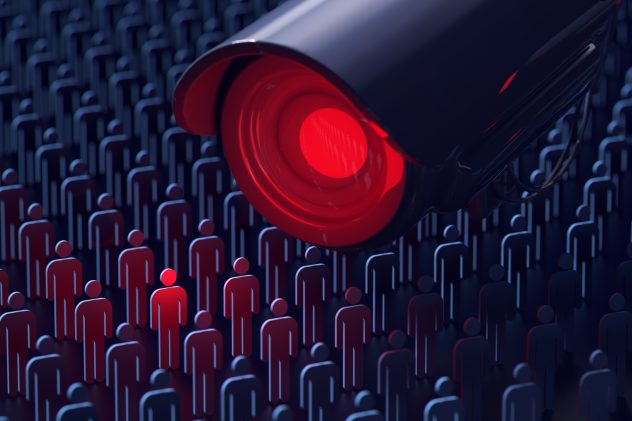
However, the range of technology choices with varied use cases also bring in chaos and noise, sometimes resulting in skewed choices both to Solution providers and enterprise tech consumers.
Let’s take the example of reminders that drive off the feeds from our social media or Mail servers contact’s details and represent them meaningfully as say Personal or Official reminders for helping us remember important dates/times for official meetings, tasks or to wish our friends and family. – A great use case where technology aids humans to increase productivity and bring them closer to each other through reciprocation of social gestures which stimulate bonding and make us feel ‘needed’! Such memory aids however when stretched to use cases like automating personalized handwritten cards through a robotic arm and dispatching them off through a processing center completely misses the “human touch” objective and in no way brings us any closer to our family and friends (I am not making this up, while I have immense respect for fellow entrepreneurs, there is a real start up which does this / attempted this in past)
This is where human science, ethics, psychology and empathy have to come in to play while designing use cases leveraging AI/ML/Automation technologies that touch our lives and the world we live in.
Let’s take the area of Service Desk, which heavily overlaps humans with multiple technologies, how do we design this well to achieve consistent good user experience by reducing wait time, First Call Resolution while being cost efficient?
If we take a narrow view of issues reported into IT Service Desk , we can categorize them into below buckets:

Now let’s try to map the above categories to below Service Desk Automation ‘Needs’:
-
Contents
- 0.0.1 Application level issues
- 0.0.1.0.1 1. Access issues
- 0.0.1.0.1.1 Having identified the above problem let’s also look at various solutions available in marketplace. First and fore most if you have multiple applications and are getting consistent high password and Admin related tasks, planning for SSO will be a logical first step. Now with AD admin self-service there are multiple SaaS and OnPremise options to achieve the AD admin tasks using APIs with a frontend UI which authenticates the user either through their credentials or through OTP or challenge questions.
- 0.0.1.0.1.2 Now comes the planning bit, should you build? should you use a SaaS product? the Total Cost of Ownership (TCO) and the Business Case (Payback, ROI). I’ll cover the economic model in a separate blog but as a decision maker you will definitely look at multiple dimensions of evaluation like Application Portfolio rationalization, SSO implementation, AD admin self-service capability Insource / Outsource based on their economics and risks.
- 0.0.1.0.2 2.Server level issues
- 0.0.1.0.1 1. Access issues
- 0.0.2 Network issues
- 0.0.2.0.0.1 Depending on what issues plague you most, tactical and long term solutions have to be drawn. Again when we say ‘long term’ given the technology currency, long term solutions are really a moving target however basics like planning QoS for prioritized applications, using SIP trunking where relevant and upgrading infrastructure definitely will take out most of the common Infrastructure related issues.
- 0.0.2.0.0.2 The remainder once you take out the core infrastructure issues are mostly related to end point like adapter and managing user experience for carrier related issues. A classic example is if the WiFi signal is weak, the user will be better off using the LAN while taking a Skype/Teams call, if only you could prompt the user at that point of time! Most users continue using Skype even when the signal strength is shown as Weak not realizing they have the option to connect the LAN cable, a classic Usability issue. Other self-service or self-heal interventions can improve user experience for issues like IP conflict, proxy settings, VPN repair/settings, adapter repair/settings etc
- 0.0.3 End point Operating system and Hardware level issues
- 1 Visit Anakage Website
Reduce wait time for resolutions, using Service Desk Automation
-
Increase First Call Resolutions, using Service Desk Automation
-
Optimize Cost to Serve, using Service Desk Automation
Application level issues
It can broadly be classified into below categories:
1. Access issues
Which most often are Active Directory related. Typically organizations get anything from 5% to up to 30% of access related issues ranging from Account unlock and password reset for employees to repeat admin tasks like creating users, modifying and deleting based on HR approval (HRMS updates).
-
-
Now comes the planning bit, should you build? should you use a SaaS product? the Total Cost of Ownership (TCO) and the Business Case (Payback, ROI). I’ll cover the economic model in a separate blog but as a decision maker you will definitely look at multiple dimensions of evaluation like Application Portfolio rationalization, SSO implementation, AD admin self-service capability Insource / Outsource based on their economics and risks.
2.Server level issues
Server level issues for any Application would primarily be Application or Database server. Most Server OEMs by default or as Add Ons provide Monitoring tools that will generate Alerts which can then be trigger points for pre defined tasks which can either be script based or even RPA handled.
Network issues
Can be for varied reason Infrastructure (Network gear, cable), QoS, MPLS link failure/latency and even end point issues like adapter, VPN or proxy settings related.
End point Operating system and Hardware level issues
It could be because of a missing/wrong patching, disc errors, system heating or blue screen error. Most of these issues are taken care of by OEM like Microsoft and will go down with time besides tools like SCCM / Group policies can be used to fire remediation scripts on target end points which need rollbacks or updates.
So far doesn’t seem an ideal candidate for AI/ML investments for a consumer as most of the issues are OEM or Service provider issues who would/have invested in Analytics to improve consumers’ user experience.
To elucidate, should a Bank invest in additional Technology layers to figure out that a specific version of Outlook installed on it’s user base has performance issues? Microsoft will release a patch or upgrade to fix incase there are source code issues in a specific product version, however the Bank’s users needs to get going meanwhile and even when it doesn’t sound elegant that without a Root Cause Analysis such issues can be dealt with workarounds since the probability of occurring and the frequency of such repeated errors is quite less. For anything that is reproducible at will, a rollback to a stable version is obviously the way to go, but this is not often and when you encounter something like this, which is pretty evident based on your ITSM logs that you don’t need advanced correlation engine to get to the rollback decision, it’s common sense most of the time!
The other misnomer is use of AI/ML for OEM issues, firstly there is not much data to train the models since the issues change version to version and secondly is the objective to establish complex patterns with variables from OS, Network, DB, Server and Clients installed at end points or is the intent to go after the 80:20 rule, ie go after the volume drivers and address the user experience immediately and not try to fix OEM issues.
This brings us to the climax of the story, we reflected above that the volume drivers are usually not related to Infrastructure, OEM or Service Providers (they will be out of business if that’s the case), usually it is the usability related issues be it settings/configurations or most often than not Usage ie Knowledge related. With application landscape changing so fast, users can’t be blamed for not keeping up and besides they always have an easy to remember 4 digit IT Help desk number to get a person on their desk to help.
This is where Automation and Humans converge where Humans have to evolve and learn and Bots can assist the process but not automate it, well not if I am using the application with inputs based on my discretion like choose a printer of my choice or apply for a specific leave type but not able to find it or toggle browser settings to access different applications which ridiculous as it may sound require different Add Ins/Java settings. And yes, when it comes to IT end point issues, your users require resolutions not conversations that too with a Bot!
Anakage has been an evangelist when it comes to CoBots ie Bots assisting Users in Service Desk Automation by bringing in Self-Heal and Self-Service together. Read more about Anakage here…
Visit Anakage Website
You can also write to us at enterprise@anakage.in or call us at (+91) 861 865 7122
