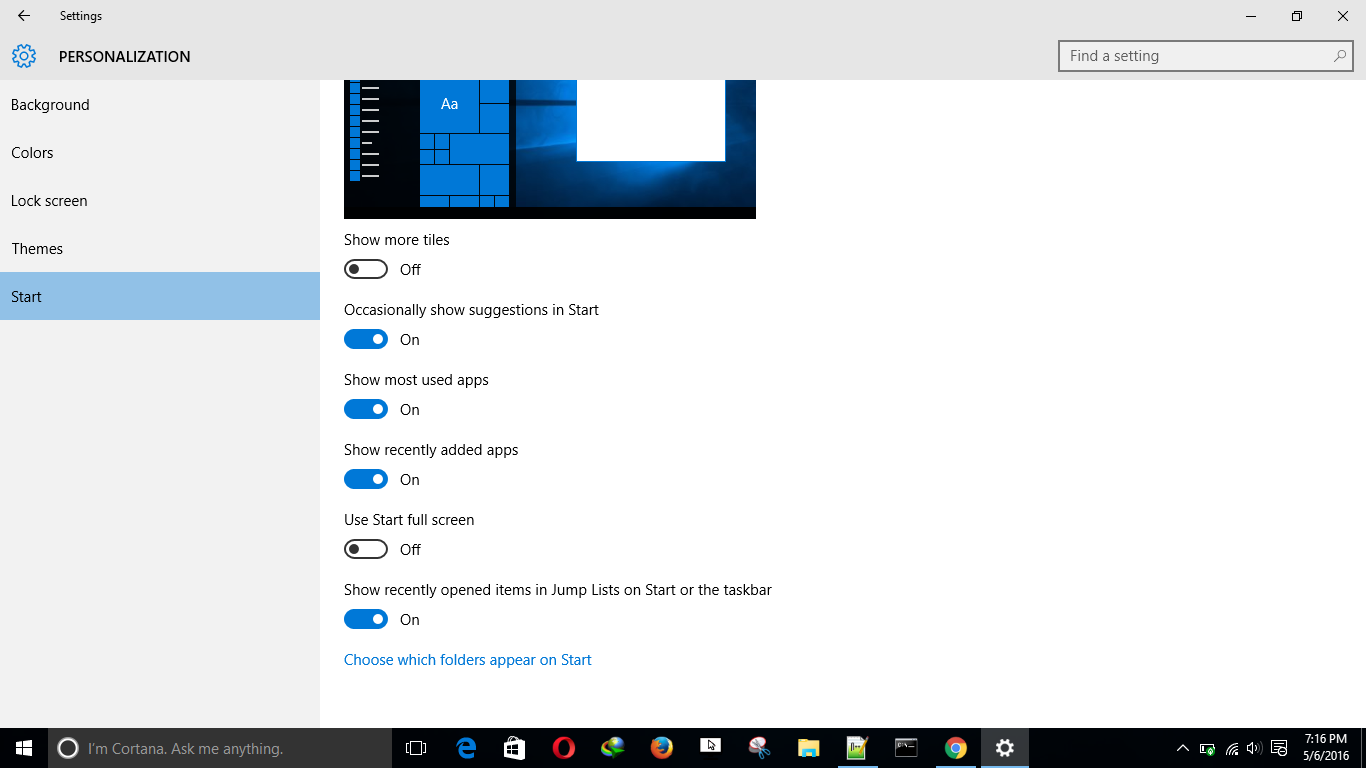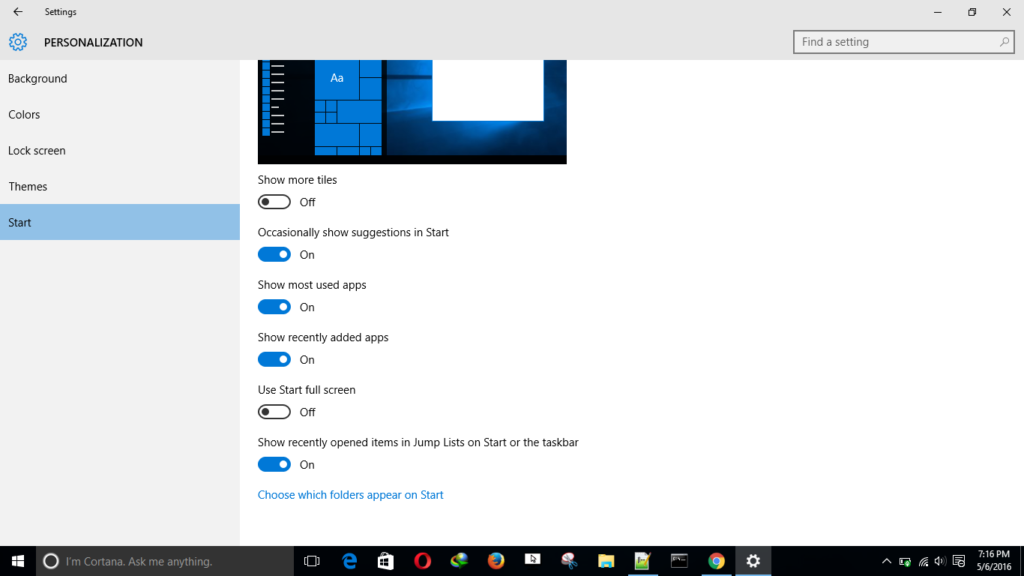
In Windows 10 many items has been moved from control panel to Settings. In continuation from this blog post here are shortcuts to start few of the settings windows –
| Category | Setting Item name | Shortcut access key |
| System | Display | ms-settings:display |
| Taskbar | ms-settings:taskbar | |
| Notifications & actions | ms-settings:notifications | |
| Apps & features | ||
| Battery saver | ms-settings:batterysaver | |
| Tablet mode | ms-settings:tabletmode | |
| Power & sleep | ms-settings:powersleep | |
| Storage | ms-settings:storagesense | |
| Offline maps | ms-settings:maps | |
| Default apps | ||
| About | ms-settings:about | |
| Devices | Printers & scanners | |
| Connected devices | ms-settings:connecteddevices | |
| Bluetooth | ms-settings:bluetooth | |
| Mouse & touchpad | ms-settings:mousetouchpad | |
| Typing | ms-settings:typing | |
| USB | ms-settings:usb | |
| Network & Internet | Wi-Fi | ms-settings:network-wifi |
| Airplane mode | ms-settings:network-airplanemode | |
| Data usage | ms-settings:datausage | |
| VPN | ms-settings:network-vpn | |
| Dial-up | ms-settings:network-dialup | |
| Ethernet | ms-settings:network-ethernet | |
| Proxy | ms-settings:network-proxy | |
| Personalization | Background | ms-settings:personalization-background |
| Colors | ms-settings:personalization-colors | |
| Lock screen | ms-settings:lockscreen | |
| Themes | ms-settings:themes | |
| Start | ms-settings:personalization-start | |
| Accounts | Your info | ms-settings:emailandaccounts |
| Email & app accounts | ms-settings:emailandaccounts | |
| Sign-in options | ms-settings:signinoptions | |
| Work access | ms-settings:workplace | |
| Family & other users | ms-settings:otherusers | |
| Sync your settings | ms-settings:sync | |
| Time & Language | Date & time | ms-settings:dateandtime |
| Region & language | ms-settings:regionlanguage | |
| Speech | ms-settings:speech | |
| Ease of Access | Narrator | ms-settings:easeofaccess-narrator |
| Magnifier | ms-settings:easeofaccess-magnifier | |
| High contrast | ms-settings:easeofaccess-highcontrast | |
| Closed captions | ms-settings:easeofaccess-closedcaptioning | |
| Keyboard | ms-settings:easeofaccess-keyboard | |
| Mouse | ms-settings:easeofaccess-mouse | |
| Other options | ms-settings:easeofaccess-otheroptions | |
| Privacy | General | ms-settings:privacy |
| Location | ms-settings:privacy-location | |
| Camera | ms-settings:privacy-webcam | |
| Microphone | ms-settings:privacy-microphone | |
| Motion | ms-settings:privacy-motion | |
| Speech, inking & typing | ms-settings:privacy-speechtyping | |
| Account info | ms-settings:privacy-accountinfo | |
| Contacts | ms-settings:privacy-contacts | |
| Calendar | ms-settings:privacy-calendar | |
| Call history | ms-settings:privacy-callhistory | |
| ms-settings:privacy-email | ||
| Messaging | ms-settings:privacy-messaging | |
| Radios | ms-settings:privacy-radios | |
| Background Apps | ms-settings:privacy-backgroundapps | |
| Other devices | ms-settings:privacy-customdevices | |
| Feedback & diagnostics | ms-settings:privacy-feedback | |
| Update & Security | Windows Update | ms-settings:windowsupdate |
| Backup | ms-settings:backup | |
| Recovery | ||
| Activation | ||
| For developers | ms-settings:developers |
With Anakage intelligent support technology it is easier to detect these settings. You can create rules using GUI. You can know more about our offering for support systems. Send us a mail to enterprise@anakage.in to get a link containing the lightweight(3mb) exe to show you the concepts.