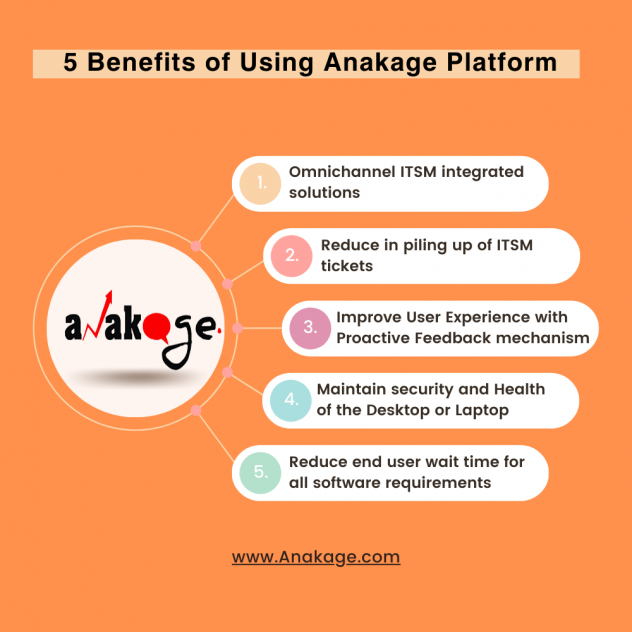Contents
- 1 About the Company
- 1.1 Challenges
- 1.1.1 1. After the ticket closure, there was no instant feedback mechanism.
- 1.1.2 2. No omnichannel integrated ITSM solution existed.
- 1.1.3 3. Power Shell scripts for task automation had to be evaluated and authorized, which chewed up valuable time.
- 1.1.4 4. Power Shell scripts provided a limited monitoring feature.
- 1.2 Solutions
- 1.3 BENEFITS
- 1.1 Challenges
About the Company
This multi-billion dollar company was founded in 1956 and is India’s biggest crude oil and natural gas company, contributing to around 71% of domestic output. The highly engaged staff of approximately 9,500 employees working across India at its many refining and marketing facilities has enabled consistent outstanding performance.
Challenges
1. After the ticket closure, there was no instant feedback mechanism.
The ticket closure is crucial to identify at what stage and issue category the resolution was made; without accurate reporting and a proactive feedback mechanism from the end user, the efficiency of the ticket closure declines.
Traditional ticket closure involves manually calling the end user and asking whether the problem has been resolved or sending an email asking for a comment on the issue resolution, which consumes precious time from both the end user and the IT administrator.
The entire new interactive communication between the end-user experience and the admin is overlooked across the traditional approach, and there is no adequate reporting of the issue statement at the stage level.

Also Read: Moving from reducing tickets to helping organization goals – IT for digital transformation
2. No omnichannel integrated ITSM solution existed.
Every time there was an issue on the end user’s machine, the only available option was for the user to raise a support ticket. Even if the problem was as simple as “Excel file was not opening,” the remedy was not readily available, the IT admin had to execute a remote desktop calling or a phone call.
Self-service appeared unimaginable, resulting in a piling of support tickets. The user accessed many applications at times, including Microsoft Teams, Telegram, Google Chrome, and various devices, laptops, and desktop computers which required a single omnichannel integrated solution.
The IT admin team had to offer the exact resolution many times, resulting in inconvenient workflow and time loss.
Power shell is a built-in command line tool that is been enabled as default on every windows operating system, covering the majority of corporate PCs and Laptops.
It may run code downloaded from the internet, use.NET libraries, and include built-in remoting, which may lead to a significant data security breach in any organization.
Due to the above Power Shell vulnerabilities and threats, many organizations do not accept Power Shell as part of their group policies.
4. Power Shell scripts provided a limited monitoring feature.
According to Don Jones, a Microsoft MVP specialist, power shell scripts can only display the software and apps that are available on the end user’s system, but the most current update necessary for the software application that needs to be done and patch management were omitted.
The following metrics were absent from conventional analytics:
- Software updates at regular intervals
- Anti-virus updates
- Hard drive status
- USB port compliance
- Measures for resolution
Solutions
Improving User Experience by implementing Anakage’s proactive feedback mechanism:
Anakage proactive feedback mechanism notifies the end user as soon as the ticket resolution is delivered. The user feedback is reported to the admin dashboard, allowing the admin to evaluate the effectiveness of the resolution.
This resulted in a more efficient method of addressing any ticket or service request submitted by the end user compared to the traditional method, which consumed time and effort by personally contacting the user or sending the mail.
This new interaction between the IT team and the end user enhanced the end-user experience significantly more than the previous method. The end user could provide ratings based on the “mood of smiles”, better comprehending the delivery of solutions.
Find Interactive Cobotic solutions within any software application:
Anakage cobotic platform is able to deliver one-click and live guided solutions within a myriad of applications such as Microsoft Teams, various internet browsers, several ITSM ticketing tools, and on laptop or desktop, making it a one-of-a-kind omnichannel platform.
Even if the end-user moves ahead and raises a ticket, the Anakage NLP-based automation system can provide the relevant solution to the end-user machine by recognizing the keyword intent inside the ticket.
With the cobotic platform on board, all the solution data is provided back to the admin dashboard. The IT team can configure rules, and set up NLP-based remote firing solutions for the recurrent problems that occurred on the end user’s computer.
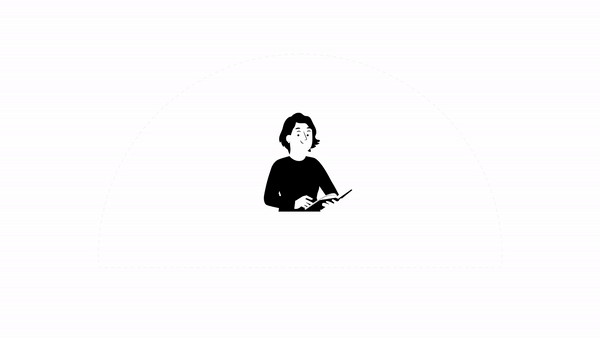
Anakage platform employs the most appropriate solutions and programming scripts for the environment, including all user metrics:
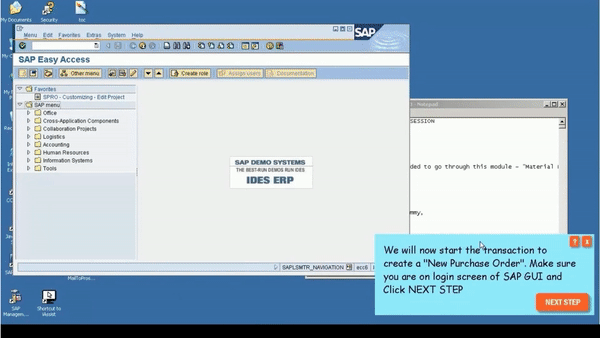
Because of the growing concerns with PowerShell and client security requirements, the Anakage platform does not rely primarily on PowerShell for endpoint automation.
The platform supports all other scripting languages, allowing it to provide options for a safer environment to our clients and partners through its low code platform for creating user guidance and automation solutions with minimal coding.
The admin may view the most recent end-user requests, as well as self-healing analytics to monitor PC or Laptop health, and much more using Anakage actionable dashboard.
The following metrics are easily visible, and the IT admin may take the necessary steps.:
- The IT admin team can update software or anti–virus patch management in bulk or for a single user
- Constant check on Hard drive status and maintain compliance on USB ports
- Maintain all user solution metrics and proactive feedback.
BENEFITS