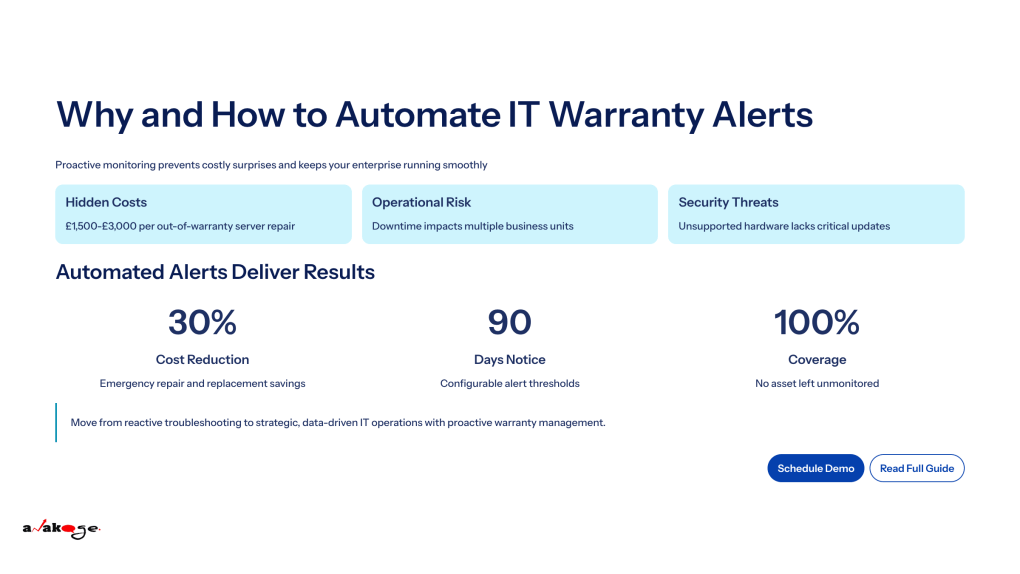Contents
- 1 Why And How to Automate Alerts
Why And How to Automate Alerts
Introduction
Expired hardware warranties silently increase IT costs, reduce productivity, and expose organizations to security risks. Proactively monitoring warranty expiration and automating alerts ensures IT teams can schedule maintenance or replacements on time, minimize unplanned downtime, and safeguard both budgets and business-critical assets.
The Hidden Costs of Expired Warranties
Expired warranties often carry costs that aren’t immediately visible but can have serious consequences for IT operations.
Financial Impact
When warranties lapse, hardware repairs and replacements must be paid out-of-pocket, often at a premium. For example:
- A standard server repair can cost $1,500–$3,000 if out-of-warranty.
- Laptop replacements or emergency procurement for multiple users can quickly escalate.
- Software license renewal costs can increase when tied to specific hardware replacements.
Unplanned expenses strain IT budgets and make accurate forecasting nearly impossible.
Operational Impact
Hardware failures from expired warranties disrupt daily operations:
- End-users face downtime, reducing productivity.
- IT teams are forced into reactive troubleshooting, increasing helpdesk ticket volume.
- Critical projects may be delayed due to unavailable or malfunctioning devices.
A single server or network failure in a mid-sized enterprise can halt multiple business units for hours, multiplying operational costs.
Security and Compliance Risks
Out-of-warranty devices pose hidden security threats:
- Unsupported hardware may not receive firmware updates, creating vulnerabilities.
- Expired warranties increase the risk of non-compliance with internal or regulatory standards.
- Shadow IT often emerges as users seek workarounds for failing equipment, further exposing the environment.
In short, ignoring warranties is not just a financial risk—it’s a strategic and security risk as well.
Why Manual Tracking of Warranties Fails
Many organizations still rely on spreadsheets or fragmented systems to track warranties. This approach is error-prone and insufficient:
- Expiration dates are often missed due to human oversight.
- Alerts may not reach the right team at the right time.
- Disconnected systems across departments lead to inconsistent tracking and wasted effort.
Manual methods cannot scale in a modern enterprise with thousands of IT and non-IT assets.
Automating Warranty Alerts: A Proactive Approach
Proactive IT Asset Management (ITAM) ensures your organization never misses a warranty expiration. It enables IT teams to automate alerts and integrate them into daily workflows.
Real-Time Hardware Health Monitoring
An agent-based platform continuously monitors device health metrics, including:
- Battery performance
- CPU usage
- Disk space
Each asset’s warranty information is linked to its health data, enabling timely alerts before any service gap occurs.
Automated Alert Configuration
IT teams can configure alerts based on thresholds and roles:
- Notifications sent 30, 60, or 90 days before warranty expiry.
- Role-based alerts ensure IT managers, system administrators, and procurement teams are informed.
- Alerts can trigger automatic ITSM tickets, streamlining follow-up actions.
Workflow Integration for Actionable Outcomes
Automated alerts integrate seamlessly with existing IT systems:
- Linked to Active Directory, HRMS, and ITSM platforms for smooth operations.
- Maintenance, repair, or replacement tasks can be scheduled automatically.
- Ensures no asset is left unmonitored, reducing the likelihood of downtime or emergency spending.
Quantifying the Benefits of Automation
Implementing automated warranty alerts delivers measurable results:
- Up to 30% reduction in emergency repair and replacement costs.
- Improved asset utilization, preventing unnecessary hardware purchases.
- Enhanced ITSM processes by enabling predictive maintenance and faster incident resolution.
- Reduced risk of shadow IT and security breaches caused by expired or unsupported devices.
By integrating automated alerts into a unified ITAM system, organizations gain both cost efficiency and operational resilience.
Best Practices for Proactive Warranty Management
- Maintain a single source of truth: Consolidate IT and non-IT asset data in a unified dashboard.
- Set tiered alerts: Schedule notifications 30, 60, and 90 days before warranty expiration.
- Audit regularly: Validate inventory and warranty data to prevent missed alerts.
- Integrate with ITSM workflows: Ensure alerts trigger actionable tasks, tickets, or procurement requests.
- Leverage analytics: Use real-time dashboards to identify aging hardware and plan proactive replacements.
Conclusion
Expired warranties carry hidden financial, operational, and security costs. Manual tracking fails to keep pace with modern enterprise IT needs. By leveraging automated warranty alerts, IT teams can proactively manage assets, prevent downtime, and reduce unplanned expenses.
This capability is a key aspect of proactive IT Asset Management (ITAM), helping organizations move from reactive troubleshooting to strategic, data-driven IT operations. Anakage’s unified platform provides the visibility, automation, and integration needed to optimize the entire asset lifecycle—ensuring no warranty, and no asset, is ever overlooked.
These practices ensure organizations maximize asset value while reducing costs and risk. Read more in our detailed blog [ Guide to IT Service Management in 2025 ].
Ready to see a more intelligent approach to ITSM?
[Schedule a Personalized Demo Today]
Have you read about our last release? Click here to read!
FAQ
Q1: What is the cost of an expired warranty on IT assets?
A: Costs include unplanned repair/replacement expenses, downtime, productivity loss, and potential security vulnerabilities.
Q2: How can ITAM tools help automate warranty alerts?
A: Tools like Anakage track assets in real time and trigger automated alerts to IT teams based on predefined thresholds.
Q3: Can expired warranties affect IT security?
A: Yes, out-of-warranty devices may not receive updates, increasing vulnerability to attacks and non-compliance risk.
Q4: How do automated alerts integrate with existing IT workflows?
A: Alerts can trigger ITSM tickets, procurement actions, and maintenance schedules, ensuring timely responses without manual intervention.