The Guide to Low-Code/No-Code Platforms for IT Automation
The pressure on IT teams to deliver faster, more efficient, and more secure services has never been greater. Automation is the key to meeting these demands, yet IT departments are often bottlenecked by limited development resources and a reliance on complex, specialized scripting. This is where low-code and no-code platforms emerge as a transformative solution, democratizing automation and empowering IT to move at the speed of business.
This guide provides a practical overview of the low-code/no-code landscape for IT automation. We’ll explore the core concepts, the tangible business benefits, and how a visual, workflow-driven approach can unlock new levels of efficiency and agility for your team.
Low-Code vs. No-Code: What’s the Difference?
While often grouped together, “low-code” and “no-code” platforms serve different needs and user types. Understanding the distinction is key to choosing the right solution.
- No-Code Platforms: These are designed for non-technical users. They use a purely visual, drag-and-drop interface to build workflows and applications without writing a single line of code. They are ideal for streamlining standard business processes and empowering IT generalists or even business users to automate their own tasks.
- Low-Code Platforms: These platforms are designed for developers and technical IT professionals. They also use a visual interface to accelerate development but allow for custom code (like JavaScript or API integrations) to be added for more complex or specialized requirements.
For many IT automation tasks, a powerful no-code platform with deep endpoint integration provides the perfect balance of accessibility and capability.
Why Low-Code/No-Code is a Game-Changer for IT Operations
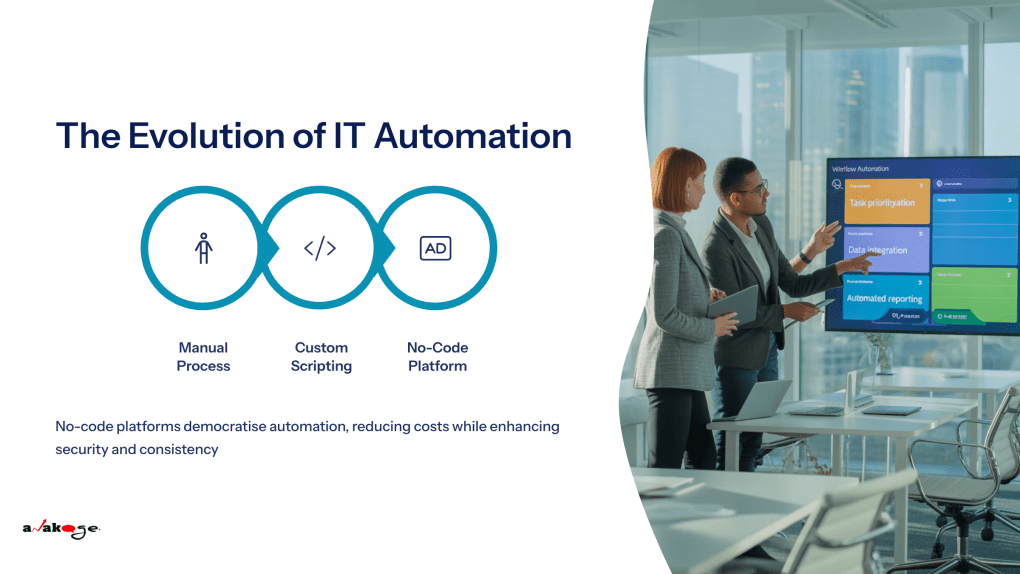
Adopting a visual, workflow-driven approach to automation delivers significant strategic advantages over traditional, script-heavy methods.
- Accelerated Development and Deployment: Build and deploy automation workflows in hours, not weeks. A visual interface allows teams to rapidly create solutions for repetitive tasks, from software installation to system remediation.
- Reduced Costs and Lower TCO: By reducing the dependency on specialized developers and minimizing the time spent on manual tasks, these platforms deliver a strong and rapid return on investment.
- Empowerment of IT Generalists: No-code platforms democratize automation, allowing a broader range of IT professionals to build and manage workflows, which eliminates bottlenecks and increases the overall capacity of the IT team.
- Enhanced Security and Consistency: Automated workflows reduce the risk of human error inherent in manual processes and complex scripts. Every process is executed consistently, and all actions can be centrally audited for compliance.
Core Use Cases for a Visual Workflow Builder
A powerful low-code/no-code platform can automate a vast range of complex IT tasks.
- Automated System Remediation: Create custom, condition-based workflows that are triggered by system events. For example, a workflow could be designed to automatically run a disk cleanup script if a device’s battery health drops below a certain threshold.
- Complex Software Deployments: Build sophisticated onboarding flows that combine multiple steps into a single, automated process, such as executing a preparatory script, installing a software package, and running a compliance check in sequence.
- Secure Script Execution: Safely deploy and execute necessary scripts (like PowerShell, BAT, or EXE files) across targeted endpoints as part of a secure, headless automation flow, without granting administrators broad permissions on those devices.
Learn more about the security implications in our guide, [How to Securely Execute Scripts (PS1, BAT) Across Endpoints].
- Hybrid Environment Management: Create workflows that can manage deployments and configurations across both on-premises and cloud-managed (e.g., Microsoft Intune) environments from a single, unified interface.
Explore this capability in our article, [From Local to Cloud: Building Workflows for Hybrid Intune Environments].
The Anakage Advantage: A Unified Engine for IT Automation
The Anakage Authoring Studio is a powerful low-code development platform designed specifically for the complex needs of modern IT operations. It allows administrators to build, test, and deploy sophisticated automation workflows without writing code.
- An Intuitive Visual Workflow Builder: Our platform uses a simple, condition-based interface that allows admins to visually design multi-step logic for any IT task, from system remediation to complex software packaging.
- Deep Endpoint Integration: Unlike many platforms that are limited to API-level integrations, Anakage provides native execution of scripts and executables (EXE, BAT, PS1) directly on agent-managed devices, offering unparalleled control and flexibility.
- Workflow Cloning for Rapid Development: Don’t reinvent the wheel. Clone a commonly used workflow, like a VPN setup or printer installation, and quickly adapt it for a different team or use case. This dramatically accelerates the creation of new automations.
Discover how this feature saves time in our detailed post, [The Power of Cloning: How to Accelerate Workflow Creation].
- Hybrid Deployment Readiness: The Authoring Studio is built for the modern, hybrid enterprise. It natively supports workflows that can trigger installations of Intune-packaged applications, seamlessly bridging your on-premises and cloud management strategies.
By providing a single, unified engine for all types of IT automation, Anakage empowers your team to reduce dependency on specialized developers, accelerate service delivery, and build a more scalable and secure IT infrastructure.
Ready to democratize your IT automation?
[Schedule a Personalized Demo Today]
Have you read about our last release? Click here to read!
Frequently Asked Questions (FAQ)
Q: What is the main difference between a no-code and a low-code platform? A: A no-code platform is designed for non-technical users, allowing them to build workflows using a purely visual, drag-and-drop interface without writing any code. A low-code platform is designed for developers and technical IT professionals; it also uses a visual interface to accelerate development but allows for custom code to be added for more complex requirements. Anakage’s Authoring Studio provides a powerful low-code environment that empowers technical teams to build sophisticated automations quickly.
Q: How does a platform like Anakage’s Authoring Studio improve IT security? A: It improves security by reducing the reliance on custom PowerShell scripts, which can be a common attack vector. By using a centralized, audited platform with built-in security features and Role-Based Access Control (RBAC), you can minimize the risk of human error and ensure that all automations are performed in a secure, compliant, and fully logged manner.
Q: Can I use Anakage’s Authoring Studio to run existing PowerShell scripts? A: Yes, absolutely. This is a key differentiator. The Authoring Studio allows you to securely incorporate and execute your existing scripts (PowerShell, BAT, EXE) as steps within a larger, visually-designed workflow. This gives you the flexibility to leverage your existing assets within a more controlled, automated, and secure framework, thanks to our deep endpoint integration.
Q: How does the Authoring Studio handle hybrid environments with tools like Microsoft Intune? A: The Anakage Authoring Studio is built for the modern, hybrid enterprise. It has native “hybrid deployment readiness,” which means you can build workflows that seamlessly trigger the installation of Intune-packaged applications. This allows you to manage and automate deployments across your entire on-premises and cloud-managed estate from a single, unified interface.
Q: What makes Anakage’s visual workflow builder different from other tools? A: Our Authoring Studio is a unified engine designed specifically for IT operations. It allows you to manage apps, scripts, and automations all under one visual builder. Key differentiators include deep endpoint integration for native execution of files, workflow cloning to rapidly accelerate development for recurring tasks, and hybrid deployment readiness for managing both local and Intune-based flows.