Automation is one of the key technology trends that is here to stay and it is poised to change the way we work or live. Artificial Intelligence, Machine Learning, Bots, Devops – everything is getting so much attention. Only way to deal with it is embrace it or become outdated.
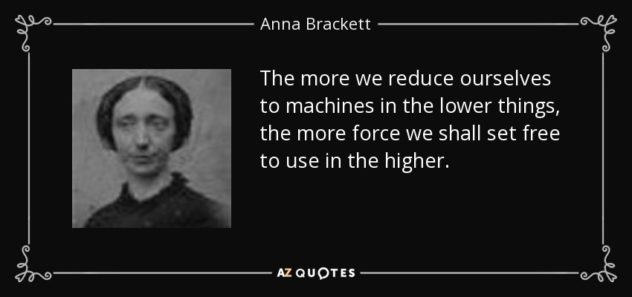
But with all the noise it is difficult to understand what it means for IT team. The closest response that comes to mind is “we are doing scripting – we are automating”. But this is not the case. Unlike all the new trends and technologies if you do not understand it it will not give you any benefit. Unless you are very advanced in your Automation journey it is very likely that others are were in same situation as you and they have found a way to progress. So learn from their experience and do not reinvent the wheels.
Scripting is not Automation
Consider this simple example – You want to automate a file deletion on user machine. You go and search internet for this and get multitude of scripts. You do not need to create a script , just look at samples and get it.
You sent it to 100 users hoping it would work. Only way to verify if it is working or not would be to ask users. Users would not tell it to you unless it is really solving a major issue for them.
After some days few users came back to you saying it did not worked. You scratch your head thinking what could be reason.
Some more users came back to you saying after running the scripts it deleted their important files.
Another set of users came back to you saying they run the script to find out what it does , they did not expected that it will delete their files without telling them beforehand.
Analyzing above would tell us that we need to monitor the scripts for all kind of scenarios – we can do it only if we know how it is performing at end points. We need to think through the usability details so that users would use it in the way they expect.
You will realize that your actual firefighting starts after you deployed scripts
This list could go on. You will notice that your job does not end at creating script. It starts really after that when you have to verify if it is working fine, why it is failing at few machines, running after users to find if it was successful, and updating many times to take care of your environment and systems.
An ideal Automation platform would cover complete life cycle and not just scripts
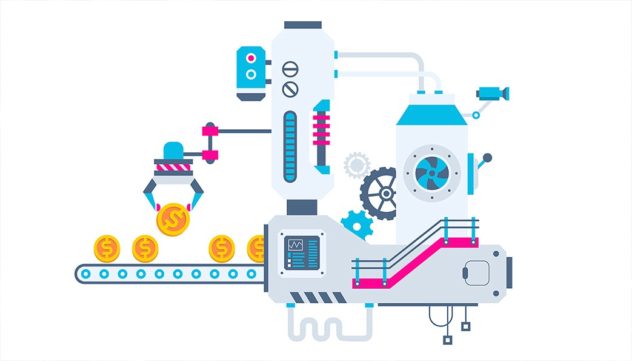
Scripting is just a part of automation. It is not all. In above example to avoid problems a ideal automation platform besides scripting it should also handle –
Reporting and analytics
Scripting without reporting is like firing a bullet in dark. You will not know if it hit the target or not. Knowing that it is not hitting the target is a valuable information which make you improve your strategies. Did it failed, if yes what stage – so that you can quickly analyze and make changes.
Basic System and User information
If you have basic information about your environment and the machines it ran you can design your scripts for it. If you know that your users are mostly on mobile devices there is no point writing power shell scripts or application exes. It helps you to preempt failures and know your users before designing.
Automatic update
It should allow automatic update of scripts if need be.
Standardization and Usability
The scripts should follow some standard and guidelines. All of them should look and behave same for consistent user experience. Otherwise it will look like 100’s of applications with no common ground and spaghetti experience.
Human Angle
What if you leave the organisation. All the scripts you have created without proper documentation – will it be easily managed?
Give a thought about your experiences with Automation. Should you do it in house using scripting or use a mature platform like Anakage End User support automation platform which manages your automation and AI journey using best practices of various implementations. We have templatised 100s of real life use cases like printer, network, anti virus, productivity tools, outlook etc under our platform so that it covers all of your known scenarios and is ready to cover your future cases. Do not reinvent the wheel – Please check our website for more details. If you want to let us walk through you in detail – please fill out this form.
Read More:


I may need your help. I’ve been doing research on gate io recently, and I’ve tried a lot of different things. Later, I read your article, and I think your way of writing has given me some innovative ideas, thank you very much.