Unlocking Your PDF Woes: How to Kick
Access Denied Errors to the Curb!

Don’t let those irritating ‘Access Denied’ errors in Adobe Reader dampen your productivity! This blog is your guide to overcoming these obstacles quickly and effortlessly. Discover effective strategies to resolve access denied issues in Adobe Reader and breeze through your PDFs hassle-free. Whether you encounter these errors while opening PDFs via email clients like Microsoft Outlook or directly within Adobe Reader, rest assured, we’ve got you covered.”
Environment:
Adobe Acrobat Reader
Cause:
Ensure your Adobe Reader is up to date on all your devices. If you need to download the latest version, you can do so here.
Resolution:
-
To access preferences in Acrobat Reader, go to Edit > Preferences.
-
Navigate to the left panel and click on “Security (Enhanced).”
-
Make sure to uncheck the “Enable Protected Mode at start-up” option.
-
When prompted to confirm the change, select “Yes” to proceed with making this adjustment.
-
Click on “OK “

Using Script:
Registry Modification (Advanced):
If the above method doesn’t work, you can try modifying the registry using a login script:
- Open a command prompt with administrative privileges.
Run the following command:REG ADD "HKCUSOFTWAREAdobeAcrobat Reader10.0Privileged" /v bProtectedMode /t REG_DWORD /d 0 /f
This command disables the protected mode for Adobe Acrobat Reader.
Restart your computer : To shutdown or reboot a computer immediately without waiting for 60 seconds, specify 0 as a value of the /t parameter.
For example: shutdown /r /t 0

And if the issues persists add Folder Path (For Internal Sites) if you’re opening PDF files from an internal site, follow these steps:
- Go to Edit > Preferences > Enhanced Security.
Click Add Folder Path.
Select the appropriate folder where the PDF files are located.
Click OK and restart the application.
Try opening the PDF files again
Other Causes and Solutions:
- If you encounter the following error messages, follow the steps given below:
-
“There was an error opening this document” or “Any problem while Reading it”:
This issue may be caused by your antivirus program. However, you can temporarily disable it to resolve the problem.
-
“If there was an error opening this document” or “Access denied”:
Consider upgrading your Adobe Reader to the latest version. Here’s how:
Step 1: To begin, launch Acrobat and navigate to Help > Check for updates
-
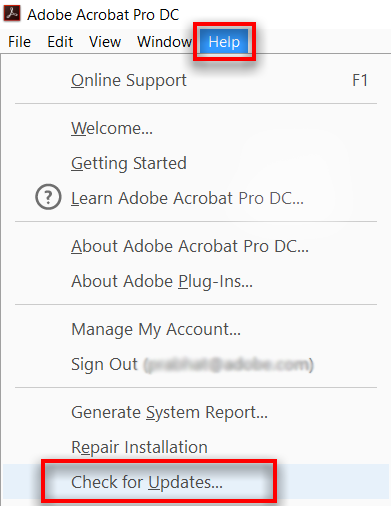
-
Step 2: If an update is available, you will be prompted to download it. Therefore, click Download to proceed.

-
Step 3: You may be prompted to exit Acrobat after the download is complete. Consequently, click Close to finish the process.
-
Step 4: Once the update is successful, a dialog box will appear. Simply click on “Close” to dismiss it.

Conclusion:
With a little finesse, the above steps can swiftly resolve access denied issues in Adobe Reader. However, why settle for minutes when Anakage Cobots can whisk those issues away in mere seconds? Let the magic of One Click or User-guided solutions work their wonders!
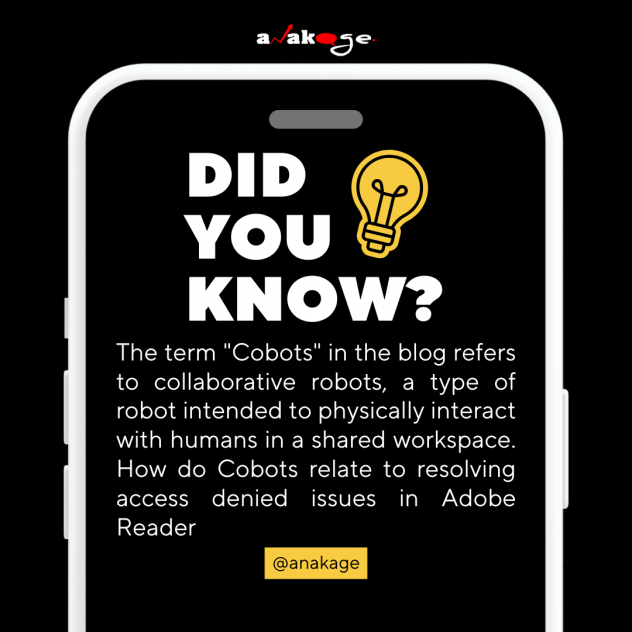
Moreover, this is just the tip of the iceberg. Explore more automation delights on our website! Are you ready to witness the magic firsthand? Dive into our video tutorial showcasing how your users can effortlessly self-install pre-approved software like Adobe Reader.
Now, based on your perception drop answers in the comments for the question below:-
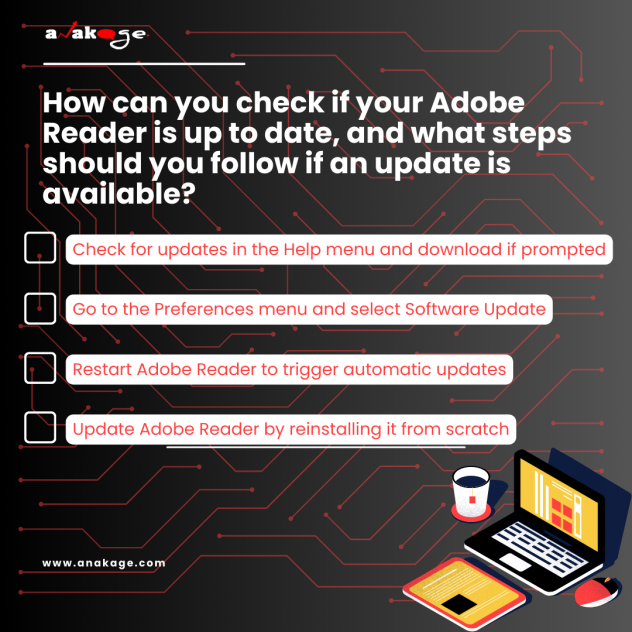
But Wait, There’s More:
Curious about other tech tweaks? Check out these gems:
MANAGE ENVIRONMENT VARIABLES IN WINDOWS?
RESOLVE BROKEN IMAGES IN EMAIL BODY ?
HOW ACCOUNT LOCKOUTS FOR VARIOUS CREDENTIALS CAN BE RESOLVED
Let’s make tech troubleshooting both fun and fabulously efficient! Fill out our form, and let’s embark on a journey to explore the wonders of IT Help Desk Automation together. Your smoother, swifter tech adventures await!
Now go forth, conquer those PDFs, and let your productivity soar to new heights! 🚀



After looking at a number of the articles on your web site, I honestly
appreciate your way of blogging. I saved it to my bookmark webpage
list and will be checking back in the near future. Please check out
my website as well and tell me what you think.
So helpful! Spot on. Instant fix. Thank you!
I need to download abode reader
Wonderful Article!
Thanks for sharing! Very inspiring.
The points are conveyed clearly, solidly!
This topic is awesome! Thank you for your enthusiasm and dedication. Together, we can achieve amazing things!
How are you, community friends? May this day be full of enthusiasm and happiness. Don’t forget to always share your knowledge and experiences!
Thank you for the good writeup. It in fact was a amusement account it.
Look advanced to more added agreeable from you!
By the way, how could we communicate?
My web blog: https://www.cucumber7.com/
Thanks for ones marvelous posting! I really enjoyed reading it,
you can be a great author.I will make sure to bookmark your blog
and may come back in the foreseeable future.
I want to encourage you to continue your great posts, have a nice morning!
This is very interesting, You are a very skilled blogger.
I have joined your rss feed and look forward to seeking
more of your magnificent post. Also, I’ve shared your site in my social networks!
Here is my homepage … https://www.cucumber7.com/
Just wanna comment on few general things, The website layout is perfect, the subject matter is real superb : D.
I loved as much as you’ll receive carried out right here.
The sketch iis attractive, your authored subject matter stylish.
nonetheless, yyou command get bought an shakliness over that you wish be deliverting the following.
unwell unquestionably come mpre formerly again since exactly the same nearly very
often inside case you shield this increase.
My homepage: https://Supportvavada.Populiser.Com
It was a very nice blog, Thanks to you my issue is resolved!….
Hi Sam,
We are pleased by your response,
Feel free to checkout how Anakage Combine End User Digital Adoption with IT Help Desk Automation, by visiting our website:
http://www.anakage.com
Regards,
Team Anakage
Email:contactus@anakage.com
This is such a nice blog!
Will make sure to pin the site and will look forward to more content.